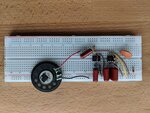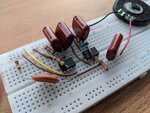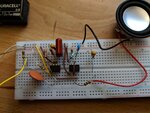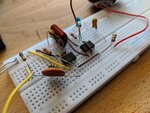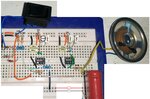- Joined
- Jul 4, 2009
- Messages
- 16,487
- Helped
- 5,157
- Reputation
- 10,347
- Reaction score
- 5,207
- Trophy points
- 1,393
- Location
- Aberdyfi, West Wales, UK
- Activity points
- 139,488
If you are using a small battery as the power source I wouldn't worry, the only vulnerable parts are the 555s and they are pretty tough guys. I doubt a small battery could produce enough to kill them.
edit- lift the bottom off the protoboard and you will see what I mean about the connections.
Brian.
edit- lift the bottom off the protoboard and you will see what I mean about the connections.
Brian.