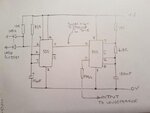- Joined
- Jul 4, 2009
- Messages
- 16,487
- Helped
- 5,157
- Reputation
- 10,347
- Reaction score
- 5,207
- Trophy points
- 1,393
- Location
- Aberdyfi, West Wales, UK
- Activity points
- 139,488
You can do all that without the gates, just use a diode from each switch to combine their outputs and a single transistor to invert the result (if necessary) before triggering a monostable. If a 556 (like two 555s in one package) is used, the first can set the beep length and the second make the beep tone.
Brian.
Brian.