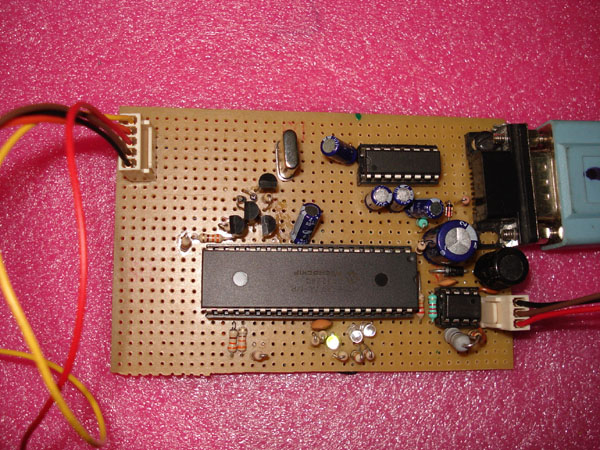lamanuwa
Newbie level 1

- Joined
- Apr 26, 2006
- Messages
- 1
- Helped
- 0
- Reputation
- 0
- Reaction score
- 0
- Trophy points
- 1,281
- Activity points
- 1,290
icd2 rar
I don't already have a programmer. Not even a ICSP. So will I need to get my 16F876A programmed with the bootloader beforehand. If so could you help me with avery basic programmer that can be mounted on a project board.
Thanks.
SAR said:This is an In-Circuit-Debugger compatible to Microchip's new MPLAB-6 IDE (ICD2). It was designed to use as few as possible and only common parts while providing basic functionality sufficient for home use.
**broken link removed**
SAR
I don't already have a programmer. Not even a ICSP. So will I need to get my 16F876A programmed with the bootloader beforehand. If so could you help me with avery basic programmer that can be mounted on a project board.
Thanks.