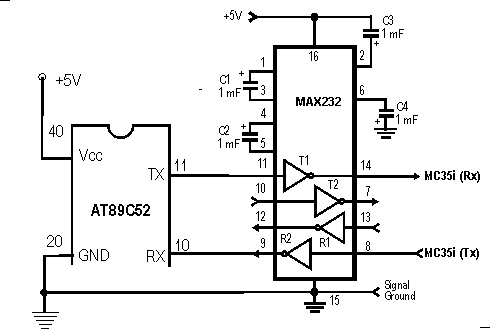techie
Advanced Member level 3

- Joined
- Feb 5, 2002
- Messages
- 839
- Helped
- 58
- Reputation
- 116
- Reaction score
- 9
- Trophy points
- 1,298
- Location
- Pakistan
- Activity points
- 7,805
It is strange that the LCD is causing a drop in voltage. If the 8051 pins are left open or are connected to a CMOS input, it should show close to 5V. Can you check with oscilloscope to see what is happening.