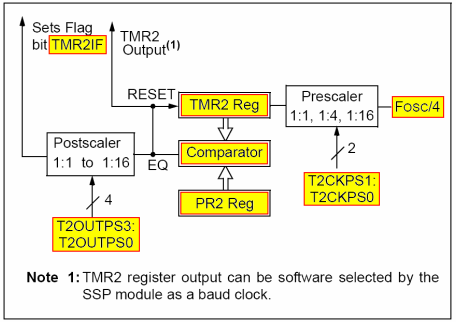sudeepr
Banned

this is a very good thread to learn PIC.. Nice thread started by romel... thanks man.... i am also learning from this thread after looking into other forums without understanding anything...
here it is expalined nicely... will catch up with you soon and post my doubts also here...
thanks to all who are helping us here...
here it is expalined nicely... will catch up with you soon and post my doubts also here...
thanks to all who are helping us here...