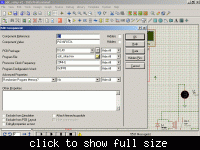internetuser2k12
Banned

It is not free. But for simulation you can download the demo version. In demo version you can draw and simulate circuits but cannot save the file. You have to go to labcenter.co.uk and in the downloads section dowload the file prodemo.exe
or use this link
http://www.labcenter.com/download/prodemo_autodl_general.cfm
or use this link
http://www.labcenter.com/download/prodemo_autodl_general.cfm