If anybody need help in EAGLE, ask me in this POST !
- Thread starter SyNTaXer
- Start date
- Status
- Not open for further replies.
aslm
Advanced Member level 4

eagle tutorial autoroute width
Is there any whay designing in eagle using "modules". I have a large electrical design to cad but its repetetive, its built up of about 50 all alike modules with about 15 circuits each.
What I would like to do is to design one, in schematics and on PCB and then be able to use this design almost like a component it self, to not need to re do all the job routing the PCB for all 50 "modules".
I know its possible to copy and paste in schematics but this still gives me the job to route the PCB, and its possible to copy and paste in a PCB design but then I will lose my connection to a schematics.
re. Me
Is there any whay designing in eagle using "modules". I have a large electrical design to cad but its repetetive, its built up of about 50 all alike modules with about 15 circuits each.
What I would like to do is to design one, in schematics and on PCB and then be able to use this design almost like a component it self, to not need to re do all the job routing the PCB for all 50 "modules".
I know its possible to copy and paste in schematics but this still gives me the job to route the PCB, and its possible to copy and paste in a PCB design but then I will lose my connection to a schematics.
re. Me
hcet
Full Member level 5

eagle ratsnests
hi SyNTaXer,
i have the problem to import an extended gerber file to eagle 4.09 or later. i have not gained any good results. there is always something missing. do you have any suggestions what i could try.
sincerely, ep20k.
hi SyNTaXer,
i have the problem to import an extended gerber file to eagle 4.09 or later. i have not gained any good results. there is always something missing. do you have any suggestions what i could try.
sincerely, ep20k.
dannym
Newbie level 6

eagle connect between sheets
I had a problem in 4.11 where I selected an area, Cut with the scissors, and Pasted elsewhere. I needed to take a couple of small routed boards and copy to a single board since the mfg I talked to did not provide this service freely, so I needed to open a new board without schematics and paste stuff from other boards onto it.
So I pasted stuff onto the destination, but outside the work space since I wanted to do some variants on the Dimension boundaries & mounting holes. After doing a few copies, I tried to Delete the place I'd originally pasted the board.
There are yellow 'x's where some of the pins were before the area was deleted. They can be selected and deleted with a second delete, carrying Width & Length=0, Style=Continuous, Layer=19 unrouted, Class=0 default.
This concerned me, so I tried to see if this created a problem. I went back to an original routed board file, temporarily closed the schematic, then selected the entire board area, Cut it to the buffer, Deleted the original location, and Pasted the buffed copy in a different location. The 'x's were there over the original location. So I opened up the Schematic again and did a consistency check. It said there are pins/pads which are inconsistent, and it looks like the ones where the 'x's were.
There were no 'x's when I tried the same ops with an unrouted board, and it came out as consistent.
Is this creating errors in the board design? Since these were described as "Unrouted", is something in the routed design incorrect to begin with? The Autorouter did report it as 100% done.
I had a problem in 4.11 where I selected an area, Cut with the scissors, and Pasted elsewhere. I needed to take a couple of small routed boards and copy to a single board since the mfg I talked to did not provide this service freely, so I needed to open a new board without schematics and paste stuff from other boards onto it.
So I pasted stuff onto the destination, but outside the work space since I wanted to do some variants on the Dimension boundaries & mounting holes. After doing a few copies, I tried to Delete the place I'd originally pasted the board.
There are yellow 'x's where some of the pins were before the area was deleted. They can be selected and deleted with a second delete, carrying Width & Length=0, Style=Continuous, Layer=19 unrouted, Class=0 default.
This concerned me, so I tried to see if this created a problem. I went back to an original routed board file, temporarily closed the schematic, then selected the entire board area, Cut it to the buffer, Deleted the original location, and Pasted the buffed copy in a different location. The 'x's were there over the original location. So I opened up the Schematic again and did a consistency check. It said there are pins/pads which are inconsistent, and it looks like the ones where the 'x's were.
There were no 'x's when I tried the same ops with an unrouted board, and it came out as consistent.
Is this creating errors in the board design? Since these were described as "Unrouted", is something in the routed design incorrect to begin with? The Autorouter did report it as 100% done.
hcet
Full Member level 5

db9 connector cadsoft eagle
do a new design (.sch and .brd=consistent) for each variant you want to do and use gerbmerge0.4.exe. you will find it on the cadsoft side.
do a new design (.sch and .brd=consistent) for each variant you want to do and use gerbmerge0.4.exe. you will find it on the cadsoft side.
mrcube_ns
Advanced Member level 1
eagle lem library
To divan:
For pcb's, make gerber files and with camtastic (from Pcad CD) open gerber files.
For libraries I dont know.
To:ep20k
I used eagle 10 years, I like it very much, but Pcad is better.
Mr.Cube
To divan:
For pcb's, make gerber files and with camtastic (from Pcad CD) open gerber files.
For libraries I dont know.
To:ep20k
I used eagle 10 years, I like it very much, but Pcad is better.
Mr.Cube
rauol
Full Member level 6
cadsoft eagle grid size setup
I use the EPS format to output my designs as it is easier to get laser photoploted output from the standard print industry process. it works out very cheap, around 2 $ for an A4 size sheet
I see a problem in Eagle 4.11.
when you print in EPS or PS format with only Pads and Vias, or only Vias it does not print Vias. this problem is not there in eagle 4.01 version :?
Rauol.
I use the EPS format to output my designs as it is easier to get laser photoploted output from the standard print industry process. it works out very cheap, around 2 $ for an A4 size sheet
I see a problem in Eagle 4.11.
when you print in EPS or PS format with only Pads and Vias, or only Vias it does not print Vias. this problem is not there in eagle 4.01 version :?
Rauol.
newbie2003
Newbie level 5
eagle cad gcode example
Hi, I am trying to design my first pcb. I would like to build a tiny board for MAX232 chip with a few capacitors and a RJ-11 connector. This is probably too simple for some. But I am stuck at RJ11 (telephone jack) connector. Can somebody help me how to create one or which library should I get it from. Thanks in advance.
newbie2003
Hi, I am trying to design my first pcb. I would like to build a tiny board for MAX232 chip with a few capacitors and a RJ-11 connector. This is probably too simple for some. But I am stuck at RJ11 (telephone jack) connector. Can somebody help me how to create one or which library should I get it from. Thanks in advance.
newbie2003
newbie2003
Newbie level 5
eagle tutorial wire bridges
Oops. Stupid me. Forgot to mention the software. I am using Eagle software from Cadsoft. It v4.11 (I think) running on Win2k.
Oops. Stupid me. Forgot to mention the software. I am using Eagle software from Cadsoft. It v4.11 (I think) running on Win2k.
hcet
Full Member level 5
AndyV
Newbie level 6
eagle +plcc44
Hi All!!!
I have one problem. I must create a schematics with LCD display and my friend make a library with this LCD with Eagle 4.11 and use this library with his schematics without any problem. Then my friend send me this library and when I try to create a new schematics I have error "Load error 290 ...bla bla bla"
I have legal Eagle 4.11r2 and create some projects without this library without any problem. I think - this is problem of my friend (illegal copy of Eagle 4.11) but what can I do with this library - I needing this one for my project. May be anybody have some utilities for updating or editing this library?
Hi All!!!
I have one problem. I must create a schematics with LCD display and my friend make a library with this LCD with Eagle 4.11 and use this library with his schematics without any problem. Then my friend send me this library and when I try to create a new schematics I have error "Load error 290 ...bla bla bla"
I have legal Eagle 4.11r2 and create some projects without this library without any problem. I think - this is problem of my friend (illegal copy of Eagle 4.11) but what can I do with this library - I needing this one for my project. May be anybody have some utilities for updating or editing this library?
Int Art
Member level 4
eagle pcb proto cam
i don't think there's any.
tell your friend that remake the library in your version of eagle
AndyV said:May be anybody have some utilities for updating or editing this library?
i don't think there's any.
tell your friend that remake the library in your version of eagle
rauol
Full Member level 6
load error 289 eagle 4.16
8) Ask your friend to make "SCRIPT" of the library with his version of the Program, then use the "SCRIPT" to make your library with your "LEGAL" version of the program.
8) Ask your friend to make "SCRIPT" of the library with his version of the Program, then use the "SCRIPT" to make your library with your "LEGAL" version of the program.
divan
Full Member level 1
eagle +array copy of pad
To:ep20k
absolutely agree with Mr.Cube
one exception only - i used eagle about 4 years .
Eagle is nice and all fine with it . But please read this topic carefully . when you need from eagle something overmargin the homebrew needs , at every time you have some trouble with your design.
What about my own experience , i can say only when project grow to 1000-2000 pins - your job turn to big problem if project started with eagle , and main part of this trouble is - you can not migrate to any another router , only thru big headpain and some kind of tricks.
I have some projects in eagle which started from 3cm x 3cm boards and suddenly had growed to large board with about 10.000 pins and with about 500 vias of RF grounding on board. And trust me - this is really nightmare to change something in such project.
really say pcad sometimes is bulky and sometimes not so useful. I use it because my employer use . Though for big scale boards pcad and eagle are absolutely uncomparable .
Eagle is a very nice t(oy)ool for small size boards inside of LIte version , but sometimes it can be a very nice trap if you wish to develop this project.
Now i don't start even a very smalll PCBs with Eagle because i cann't reuse this designs in the another large projects and this mean to waste a time.
thanx.
To:ep20k
ep20k said:why do you change to pcad?
absolutely agree with Mr.Cube
Mr.Cube said:To:ep20k
I used eagle 10 years, I like it very much, but Pcad is better.
Mr.Cube
one exception only - i used eagle about 4 years .
Eagle is nice and all fine with it . But please read this topic carefully . when you need from eagle something overmargin the homebrew needs , at every time you have some trouble with your design.
What about my own experience , i can say only when project grow to 1000-2000 pins - your job turn to big problem if project started with eagle , and main part of this trouble is - you can not migrate to any another router , only thru big headpain and some kind of tricks.
I have some projects in eagle which started from 3cm x 3cm boards and suddenly had growed to large board with about 10.000 pins and with about 500 vias of RF grounding on board. And trust me - this is really nightmare to change something in such project.
really say pcad sometimes is bulky and sometimes not so useful. I use it because my employer use . Though for big scale boards pcad and eagle are absolutely uncomparable .
Eagle is a very nice t(oy)ool for small size boards inside of LIte version , but sometimes it can be a very nice trap if you wish to develop this project.
Now i don't start even a very smalll PCBs with Eagle because i cann't reuse this designs in the another large projects and this mean to waste a time.
thanx.
thomgun_lc
Member level 5
rj11 eagle cadsoft
When i use a part from eagle( i use 74hc244 ic),it's consist of 2 ic (ic a and ic b) but each other have a relation. But in that part there is no pin number 10 and pin number 20 as GND and VCC,how to add/ connect that pin so i can route it?
Like this schematic.How to connect GND in pin10 and VCC in pin 20 to the IC.
Schematic is below;How to add ICP1?need help
When i use a part from eagle( i use 74hc244 ic),it's consist of 2 ic (ic a and ic b) but each other have a relation. But in that part there is no pin number 10 and pin number 20 as GND and VCC,how to add/ connect that pin so i can route it?
Like this schematic.How to connect GND in pin10 and VCC in pin 20 to the IC.
Schematic is below;How to add ICP1?need help
havi
Member level 3
eagle ulp programe
In so many tools, vcc and gnd pins are invisible in standard library part.
you can convert these invisible pins to visible, by using edit library part command.you can't edit this, on netlist those pins automatically connected to gnd and vcc pins . suppose in your board you are using +5v or +12v instead of vcc,the pin automatically connected to vcc, you can change this to +5v in netlist edition.
In so many tools, vcc and gnd pins are invisible in standard library part.
you can convert these invisible pins to visible, by using edit library part command.you can't edit this, on netlist those pins automatically connected to gnd and vcc pins . suppose in your board you are using +5v or +12v instead of vcc,the pin automatically connected to vcc, you can change this to +5v in netlist edition.
- Status
- Not open for further replies.
Similar threads
-
Making LLC controller in LTspice
- Started by cupoftea
- Replies: 2
-
Zone overlap problem in Proteus
- Started by shamooot
- Replies: 1
-
Help with 4-20mA System XTR116: AD623 Offset Issue at 0mV Input
- Started by kemaltekbas
- Replies: 3
-
Eagle wont let me use vias?
- Started by cupoftea
- Replies: 1
-
Power integrity in PCBs
- Started by engr_joni_ee
- Replies: 2