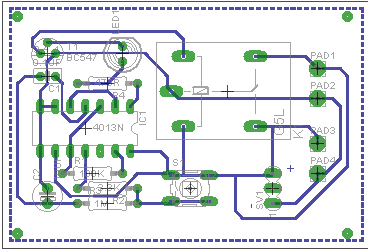ali_dehbidi
Newbie level 1

- Joined
- Mar 11, 2008
- Messages
- 1
- Helped
- 0
- Reputation
- 0
- Reaction score
- 0
- Trophy points
- 1,281
- Activity points
- 1,284
eagle pin rename
hi
how can i export the schematics in eagle to protel.
is there any ulp.
hi
how can i export the schematics in eagle to protel.
is there any ulp.