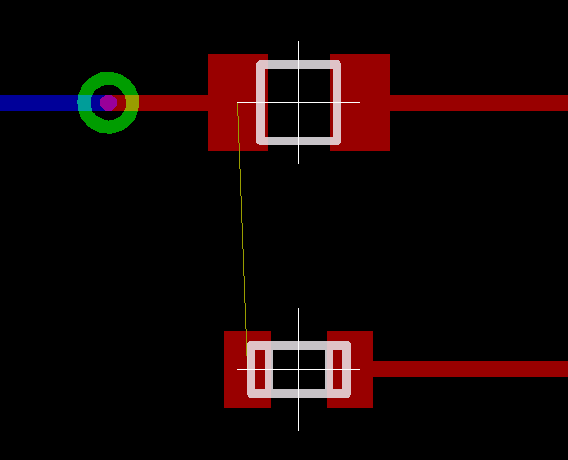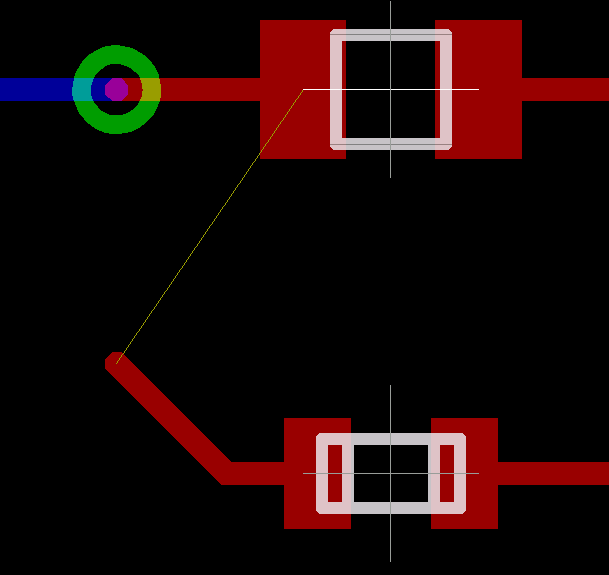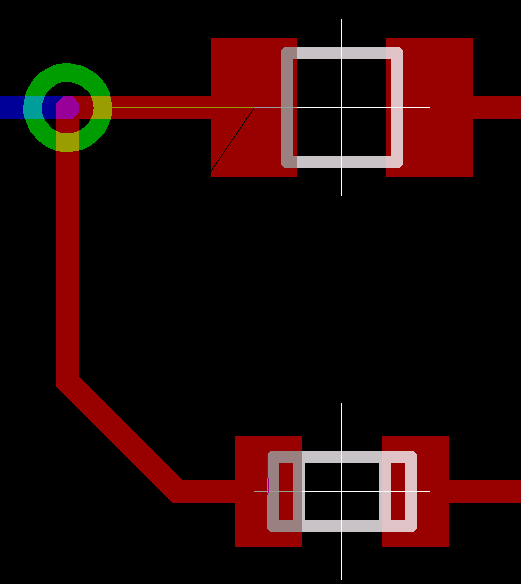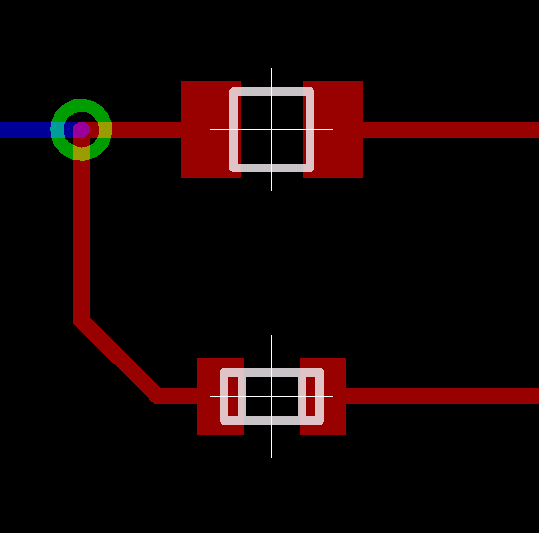rashad
Newbie level 1

- Joined
- Jan 22, 2007
- Messages
- 1
- Helped
- 0
- Reputation
- 0
- Reaction score
- 0
- Trophy points
- 1,281
- Activity points
- 1,284
eagle to g-code
i'm trying to add a db9 male connector, but i cant find which library to use. thanks
i'm trying to add a db9 male connector, but i cant find which library to use. thanks