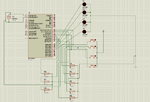alexxx
Advanced Member level 4

varunme said:On compiling, gives
volatile unsigned char port_C = PORTC; //save PORTC
err: constant expression expected.
I am using mikroC
I am not using microC, my compiler compiles it just fine.
Try this:
Code:
volatile unsigned char port_C;
port_C = PORTC; //save PORTCPlease check this and reply for the results.