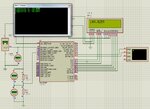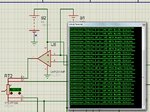lotfibedui
Junior Member level 2

- Joined
- Mar 12, 2013
- Messages
- 20
- Helped
- 0
- Reputation
- 0
- Reaction score
- 0
- Trophy points
- 1,281
- Activity points
- 1,448
It should not cause errors if you are using the correct register and bit names. What do the errors say?
Brian.
when i rmove the #byte and #bit,all the register that i use the compiler tell me "undefined identificator" or something like that !!