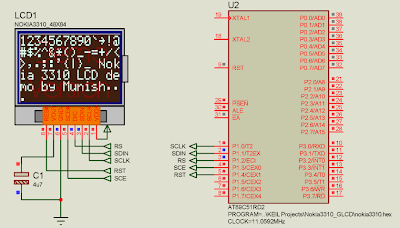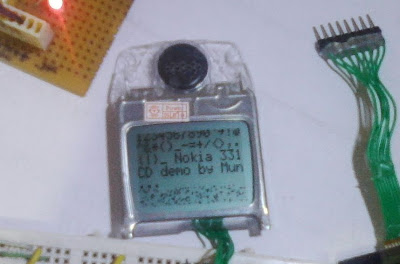W49N3R
Newbie level 5

- Joined
- Nov 23, 2003
- Messages
- 8
- Helped
- 0
- Reputation
- 0
- Reaction score
- 1
- Trophy points
- 1,281
- Activity points
- 118
nokia 3310 lcd driver
All displays work the same way, if you follow the correct datasheet procedure.
Do not think that because you did some bypass and shortcut here and it works, it will work with all similar 3310 lcds, it may not.
For example, NEVER leave /SCE pin tied down (grounded), it should return to UP level after commands or data is sent.
The fact that grounding /SCE works for one unit, it doesn't mean it will work for other. Just control /SCE according to datasheet, if not you may experience strange results.
Remember that using PC Parallel port doesn't mean everything is perfect, it is not. Parallel port may receive unexpected commands from windows, mostly if using Windows XP/ 2000/ NT, Vista. Windows WILL interfere with your interface manipulation. I know very much about that. NEVER expects parallel port to be as clean as you think it should, it WILL NOT.
This fact may be more pronounced if you use a long parallel cable. For testing purposes, NEVER use a parallel cable longer than 2 feet, and above all, use a shielded cable. You have no idea how much electromagnetic noise is presented around a PC, mostly at its back close to the power supply.
Don't believe me? just approach a portable AM radio to the back of any PC and listen to the strong interference.
When testing prototypes as the Nokia LCD, use a clean microcontroller, as an AVR (Atmel) or even a PIC, powered by clean batteries (not 60Hz power supply), at least 2 meters from any PC or even fluorescent lamp reactor (mostly those electronic lamps). So you will not have any interference surprises.
Remember; NOKIA would NOT change the LCD controller at the end of that model's life... It still the Philips PCD8554, but the circuitry may be a little different, more noise sensible, etc. The interface circuit may be manufactured with different parts that may behave different under rare circunstances.
For example, many (MANY) years ago I produced car alarms using the uA555 as a timer. The circuit used a non documented function of the 555, when SET and RESET were active at the same time, it saved me money and parts on the circuit board. After few months I purchased another lot of 555, but the supplier sent me not uA555 but NE555. The datasheet was exactly the same, but the circuit board didn't work as expected. Both ships behave differently when SET and RESET are active simultaneously. One understand SET and enter that state, the other kept in RESET, messing my circuit board.
The story here is that using the chip out of the datasheet, may result in different consequences.
wagnerlip
All displays work the same way, if you follow the correct datasheet procedure.
Do not think that because you did some bypass and shortcut here and it works, it will work with all similar 3310 lcds, it may not.
For example, NEVER leave /SCE pin tied down (grounded), it should return to UP level after commands or data is sent.
The fact that grounding /SCE works for one unit, it doesn't mean it will work for other. Just control /SCE according to datasheet, if not you may experience strange results.
Remember that using PC Parallel port doesn't mean everything is perfect, it is not. Parallel port may receive unexpected commands from windows, mostly if using Windows XP/ 2000/ NT, Vista. Windows WILL interfere with your interface manipulation. I know very much about that. NEVER expects parallel port to be as clean as you think it should, it WILL NOT.
This fact may be more pronounced if you use a long parallel cable. For testing purposes, NEVER use a parallel cable longer than 2 feet, and above all, use a shielded cable. You have no idea how much electromagnetic noise is presented around a PC, mostly at its back close to the power supply.
Don't believe me? just approach a portable AM radio to the back of any PC and listen to the strong interference.
When testing prototypes as the Nokia LCD, use a clean microcontroller, as an AVR (Atmel) or even a PIC, powered by clean batteries (not 60Hz power supply), at least 2 meters from any PC or even fluorescent lamp reactor (mostly those electronic lamps). So you will not have any interference surprises.
Remember; NOKIA would NOT change the LCD controller at the end of that model's life... It still the Philips PCD8554, but the circuitry may be a little different, more noise sensible, etc. The interface circuit may be manufactured with different parts that may behave different under rare circunstances.
For example, many (MANY) years ago I produced car alarms using the uA555 as a timer. The circuit used a non documented function of the 555, when SET and RESET were active at the same time, it saved me money and parts on the circuit board. After few months I purchased another lot of 555, but the supplier sent me not uA555 but NE555. The datasheet was exactly the same, but the circuit board didn't work as expected. Both ships behave differently when SET and RESET are active simultaneously. One understand SET and enter that state, the other kept in RESET, messing my circuit board.
The story here is that using the chip out of the datasheet, may result in different consequences.
wagnerlip