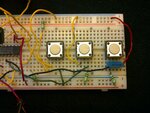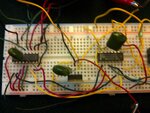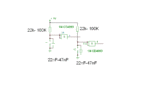barbaro
Member level 3

mister_rf
I find this very helpful. I've also done a similar drawing but, this one is so useful and easy to follow.
Thanks so much.. barbaro
---------- Post added at 13:13 ---------- Previous post was at 12:39 ----------
Hi mister_rf
The above minimum connections list, I noticed that you don't have any connections on IC 74192 - Pins 15,1,10 and 9. Should I also take it out on my connections?
Please advise...
Thanks,
Barbaro
I find this very helpful. I've also done a similar drawing but, this one is so useful and easy to follow.
Thanks so much.. barbaro
---------- Post added at 13:13 ---------- Previous post was at 12:39 ----------
Hi mister_rf
The above minimum connections list, I noticed that you don't have any connections on IC 74192 - Pins 15,1,10 and 9. Should I also take it out on my connections?
Please advise...
Thanks,
Barbaro