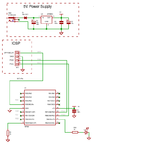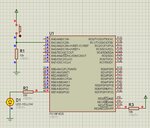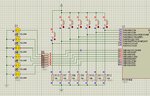srjth.m1
Full Member level 3

my pic18F4520 is not responding for any thing when am touching in RA6 pin some pin`s of some ports will get activated(tested with LED)
-4mhz XT oscillator..pls reply fast somebody....
-4mhz XT oscillator..pls reply fast somebody....