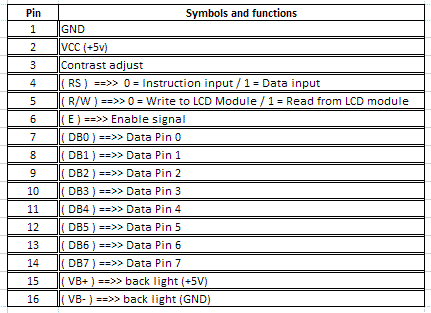qwertyuiop415263
Full Member level 4

- Joined
- Mar 26, 2010
- Messages
- 231
- Helped
- 50
- Reputation
- 102
- Reaction score
- 39
- Trophy points
- 1,308
- Location
- Pakistan
- Activity points
- 2,414
there are some tips.
Use decoupling capacitor with your supply.
Ground pin 1 and 3 of lcd.
Check your connections to lcd twice.
Use decoupling capacitor with your supply.
Ground pin 1 and 3 of lcd.
Check your connections to lcd twice.