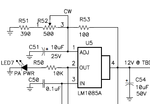r_merola
Newbie level 4

- Joined
- Jan 8, 2009
- Messages
- 5
- Helped
- 0
- Reputation
- 0
- Reaction score
- 0
- Trophy points
- 1,281
- Activity points
- 1,305
Hi
I need to do track reinforcement with solder to alow more current in track and I don’t know how to open the solder stop mask to do that.
I am using version 5.60 of Eagle by now and I am a basic user, so please, take it in account in your explanation.
Thank you very much in advance
I need to do track reinforcement with solder to alow more current in track and I don’t know how to open the solder stop mask to do that.
I am using version 5.60 of Eagle by now and I am a basic user, so please, take it in account in your explanation.
Thank you very much in advance