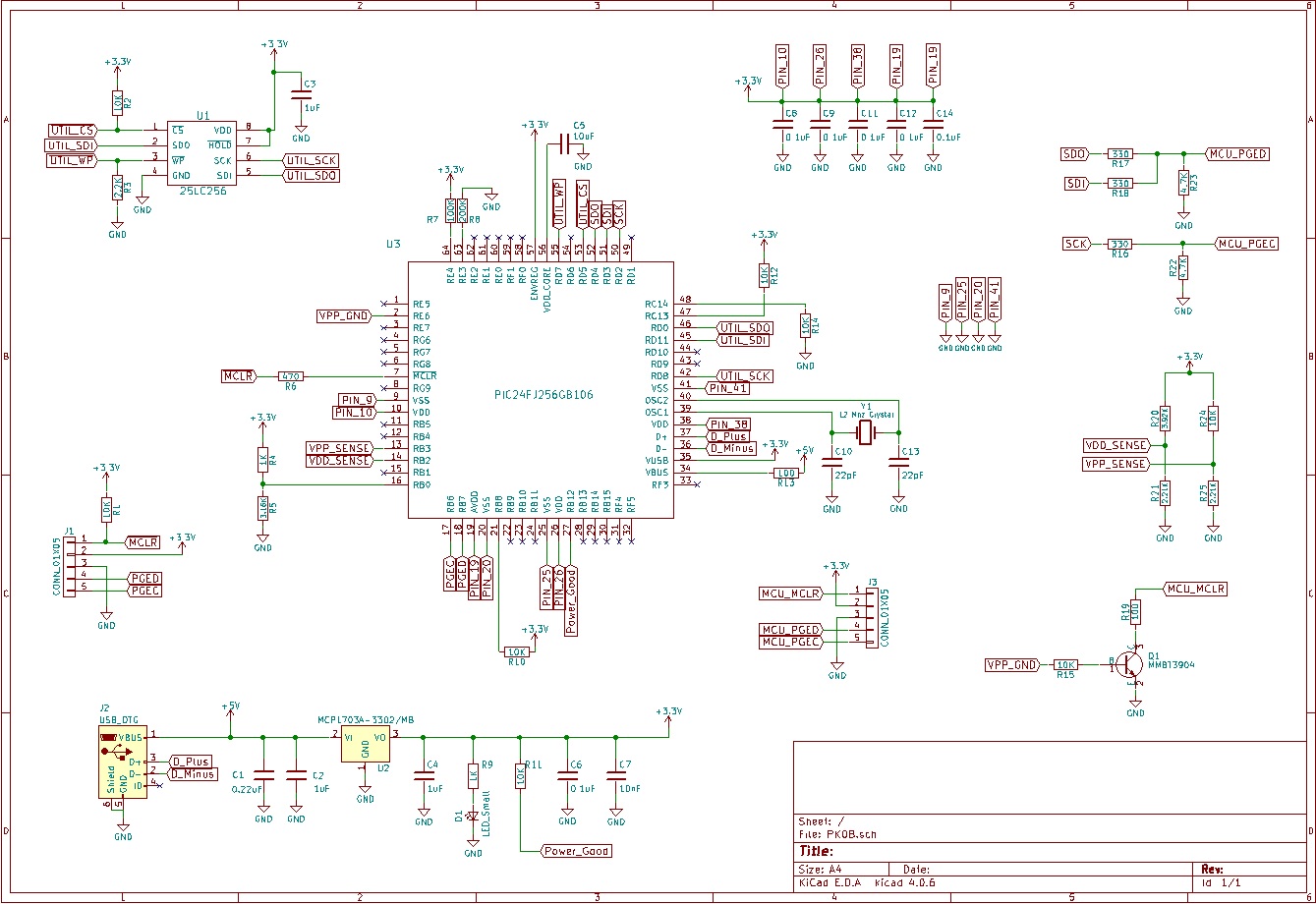- Joined
- Jul 4, 2009
- Messages
- 16,569
- Helped
- 5,158
- Reputation
- 10,349
- Reaction score
- 5,223
- Trophy points
- 1,393
- Location
- Aberdyfi, West Wales, UK
- Activity points
- 140,129
suggestion:
add three pull-up resistors (10K) from A0, A1 and A2 on the PCF8575 and also add three 'jumper' links to ground from them. That will ensure the address is fixed and allow it to be changed if more I2C devices are connected to RC3 and RC4. It makes it more versatile.
I would advise you to change 'VCC' to a more suitable name, maybe "Vin" to avoid confusion with the VCC pins on some ICs where it is the 5V supply. On your schematic VCC is whatever comes from the external power supply.
Add a resistor (suggest 47K) between RB0 and 5V. This is because the PCF8575 INT pin can only pull the line low. If RB0 is left floating you will get random levels on it and false interrupts will occur.
Change R1 and R2 to 4.7K as per manufacturers recommendations.
Add a 100nF capacitor between the 'In' pins of both regulators to their GND pins as close to the regulators as you can manage.
Add 100nF capacitors across the VCC/VDD pins of the other ICs and their GND/VSS pns as well, again as close to the IC as you can manage.
Other ideas:
The LCD backlight draws several mA which you connected to 5V, this means it comes through U2. As the backlight doesn't need a regulated voltage, you can add a series resistor and connect it to the incoming power instead. It only adds one resistor but saves quite a lot of current.
At the moment any current you draw through the 3.3V regulator also has to pass through the 5V regulator. If you feed it's input from the point you call VCC instead, through a diode it will increase the load you can place on it.
Brian.
add three pull-up resistors (10K) from A0, A1 and A2 on the PCF8575 and also add three 'jumper' links to ground from them. That will ensure the address is fixed and allow it to be changed if more I2C devices are connected to RC3 and RC4. It makes it more versatile.
I would advise you to change 'VCC' to a more suitable name, maybe "Vin" to avoid confusion with the VCC pins on some ICs where it is the 5V supply. On your schematic VCC is whatever comes from the external power supply.
Add a resistor (suggest 47K) between RB0 and 5V. This is because the PCF8575 INT pin can only pull the line low. If RB0 is left floating you will get random levels on it and false interrupts will occur.
Change R1 and R2 to 4.7K as per manufacturers recommendations.
Add a 100nF capacitor between the 'In' pins of both regulators to their GND pins as close to the regulators as you can manage.
Add 100nF capacitors across the VCC/VDD pins of the other ICs and their GND/VSS pns as well, again as close to the IC as you can manage.
Other ideas:
The LCD backlight draws several mA which you connected to 5V, this means it comes through U2. As the backlight doesn't need a regulated voltage, you can add a series resistor and connect it to the incoming power instead. It only adds one resistor but saves quite a lot of current.
At the moment any current you draw through the 3.3V regulator also has to pass through the 5V regulator. If you feed it's input from the point you call VCC instead, through a diode it will increase the load you can place on it.
Brian.