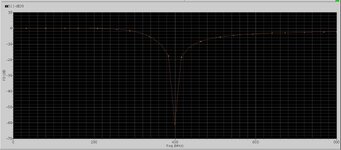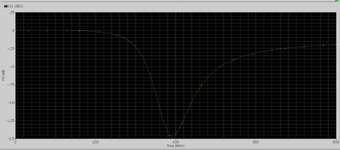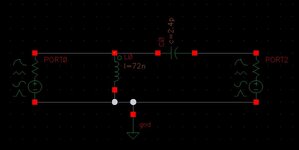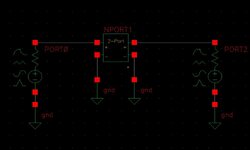aminaminy
Newbie level 4

In the schematic environment of Cadence Spectre software, I simulate a simple impedance matching circuit that matches a 50 Ω load to 600 Ω. (Schematic1.jpg). The S-parameter simulation(S11) result is shown on result1.jpg. It is clear that the impedance matching is well done at 400 MHz. I save the output results in touchstone format(db/phase) and in the s2p file. In the new cell view(Schematic2.jpg), I perform the same analysis using the n2port element and importing the previously obtained results file. However, this time the S11 output is not at all the same as the previous simulation. I don't know what's wrong. Please correct me if I import the file wrongly or any mistakes are present on set up.