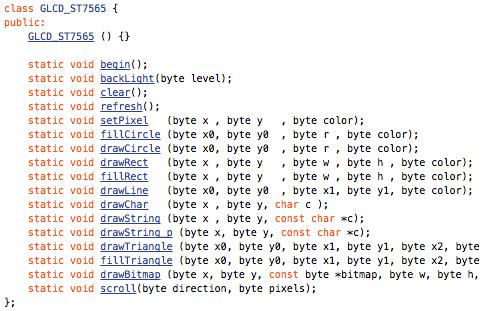hesho90
Member level 4

i have looked over the staf you give me this what i got
View attachment GLCD CODE.rar
i will stady the links agien
- - - Updated - - -
yes i buy from ram
i did want this one but the price with batter with main so...
and if i put it on my bread board what othe things can i get
View attachment GLCD CODE.rar
i will stady the links agien
- - - Updated - - -
yes i buy from ram
i did want this one but the price with batter with main so...
and if i put it on my bread board what othe things can i get