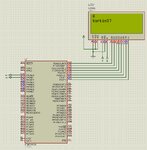bianchi77
Advanced Member level 4

- Joined
- Jun 11, 2009
- Messages
- 1,313
- Helped
- 21
- Reputation
- 44
- Reaction score
- 20
- Trophy points
- 1,318
- Location
- California
- Activity points
- 9,442
I have posted hex for both 8 bit and 4 bit. It is for 8 MHz Clock and ATMega128. The connection should be as shown in Proteus file. If it does not work all you have to do is increase the delays in lcd initialization routine. I have not tested them on hardware.
You selected AT90CAN128. Earlier you used ATMega128.
I fix it to ATMEGA 128, but still not working, I have no idea....
Am I missing something on AVR Studio 6.10 ?
I tested the hardware port by port and it's working....
but by the time I give LCD_command, combination between port A and port D it's stopped working...
- - - Updated - - -
I fixed it into ATMega128, but I don't understand with the LCD command,I have posted hex for both 8 bit and 4 bit. It is for 8 MHz Clock and ATMega128. The connection should be as shown in Proteus file. If it does not work all you have to do is increase the delays in lcd initialization routine. I have not tested them on hardware.
You selected AT90CAN128. Earlier you used ATMega128.
combination between portA and portD in one function,
it's not working, but if I tested each port by itself it's working ???????