Dell M1330 Model: PP25L - motherboard schematic
- Thread starter jhernacki
- Start date
- Status
- Not open for further replies.
hatvang24
Newbie level 1

Re: dell pp25l motherboard
I also have almost same problem with my Dell Inspiron 1318....
At the DC In Jack I get the 19vdc, but at the + Battery connector ( 1 of 9 pins connector ) only 1.9vdc. This cause my new battery never charge.
Note that DC In Jack just replaced the new one, new battery, and new AC Adapter... but the system won't charge my battery.
My Dell is Inspiron 1318, Model PP25L. Motherboard DT2 UMA 06253-4, 48.4C305.041 and DT2 Charger Board 06602-3, 48.4C302.031
Please help me to trace mine Laptop. Why the +19vdc won't reach the + Battery connector!!!
Thank in advance !!!!
I also have almost same problem with my Dell Inspiron 1318....
At the DC In Jack I get the 19vdc, but at the + Battery connector ( 1 of 9 pins connector ) only 1.9vdc. This cause my new battery never charge.
Note that DC In Jack just replaced the new one, new battery, and new AC Adapter... but the system won't charge my battery.
My Dell is Inspiron 1318, Model PP25L. Motherboard DT2 UMA 06253-4, 48.4C305.041 and DT2 Charger Board 06602-3, 48.4C302.031
Please help me to trace mine Laptop. Why the +19vdc won't reach the + Battery connector!!!
Thank in advance !!!!
jpfulton248
Newbie level 3

I have pretty much no experience (or tools) for this sort of thing so I just took a guess that the problem was C10, removed with a soldering iron and pliers, and the laptop is working... with no cap there. I don't really think I have the skillset to solder a cap on there correctly. What's the down-side to running with no C10 capacitor? Any help greatly appreciated.
quanttrom
Newbie level 4

I have pretty much no experience (or tools) for this sort of thing so I just took a guess that the problem was C10, removed with a soldering iron and pliers, and the laptop is working... with no cap there. I don't really think I have the skillset to solder a cap on there correctly. What's the down-side to running with no C10 capacitor? Any help greatly appreciated.
If you un-soldered it yourself, you can solder it a new replacement one. There is nothing hard about it. These caps are non-polarized, eg it doesn't matter in which direction you solder them they will work.
If I recall correctly it's a filtering cap for one of the power rails. A missing cap will add more noise and might upset feedback loops etc depending on where it is..
jpfulton248
Newbie level 3

If you un-soldered it yourself, you can solder it a new replacement one. There is nothing hard about it. These caps are non-polarized, eg it doesn't matter in which direction you solder them they will work.
If I recall correctly it's a filtering cap for one of the power rails. A missing cap will add more noise and might upset feedback loops etc depending on where it is..
You're probably right... if I really tried I could probably solder one on there. My unsoldering job involved a LOT of brute force and of course I will need the opposite - finesse - to solder one in its place. Also, I did the unsolder from the top of the board because getting to the bottom of the board involved removing a lot of additional parts and pieces. I didn't want to take it apart and not be able to put it back together and I had no guide for those steps. Not sure what I'll decide to do since it's all buttoned back up now.
From what I've read, you are correct... it is indeed a filtering cap on the power rail. I'm not sure exactly what the consequences of adding noise and upsetting feedback loops are, but my intuition says it could result in the eventual 'frying' of other components.
Thanks for chiming in.
jpfulton248
Newbie level 3
I just want to add some additional background info to my question regarding consequences... 2 months ago my power adapter died and I replaced it. 4 days ago Windows 7 told me my battery needs to be replaced and I suddenly noticed that my battery on full charge only lasted about an hour... Yesterday the laptop wouldn't power on at all. Today I fixed it. Battery is still reporting issues now that laptop is booting again.
So the assumption is that all 3 power issues are related... Which caused which? Now with the C10 filter cap missing will it fry any new batteries and kill my power adapter?
So the assumption is that all 3 power issues are related... Which caused which? Now with the C10 filter cap missing will it fry any new batteries and kill my power adapter?
HITESHg
Newbie level 1
Hi there
Im also having major issue's I need to replace the r010 resistor which is located on the battery daughter board and motherboard.
The Chip is coloured green, I would really appreciate if anyone can give me the values for the chip or find me a replacement resistor
I await your reply s
thanks
Im also having major issue's I need to replace the r010 resistor which is located on the battery daughter board and motherboard.
The Chip is coloured green, I would really appreciate if anyone can give me the values for the chip or find me a replacement resistor
I await your reply s
thanks
wuyungfu
Newbie level 1
Re: dell pp25l motherboard
Thanks a lot for the M1330 schematic, my M1330 problem was working fine on battery but not working on ac adapter and not charging. My M1330 doesn't has component short circuit problem.
Per the schematic I trace the adapter output voltage 19.5V path in motherboard and found the possible cause L31 and U40. Finally I found the root cause was the L31 poor soldering, It was really hard to find, I trial sevseral time to measure both L31 and U40 by plug and unplug adapter, at last I saw there was a spark in L31 solder pad which is connect with U40 pin-1,2 and 3. I resolder it and my M1330 works again.:grin:
Thanks a lot for the M1330 schematic, my M1330 problem was working fine on battery but not working on ac adapter and not charging. My M1330 doesn't has component short circuit problem.
Per the schematic I trace the adapter output voltage 19.5V path in motherboard and found the possible cause L31 and U40. Finally I found the root cause was the L31 poor soldering, It was really hard to find, I trial sevseral time to measure both L31 and U40 by plug and unplug adapter, at last I saw there was a spark in L31 solder pad which is connect with U40 pin-1,2 and 3. I resolder it and my M1330 works again.:grin:
benman
Newbie level 1
Re: dell pp25l motherboard
"R010" is a resistor and value is "10mΩ"
If you have a android smartphone, then download the "Electrodroid app" from google playstore and install that. Then you can calculate the smd component value easily.
Here is the link. https://play.google.com/store/apps/...xLDEsIml0LmFuZHJvaWQuZGVtaS5lbGV0dHJvbmljYSJd
Use smd component tester to detect faults. Metrix is a good one with auto range.
Hope this helps
- - - Updated - - -
In the motherboard,there are two mosfets (With 8 legs. ie; 4each side) in the DC jack line and one mosfet in the battery line . either these mosfets are faulty or the charging IC which is an oscillating IC could be faulty. check all resistors, capacitors and fuse within the region. If you are not sure how to test, contact a chiplevel service technician and important not to be an ordinary laptop technician. Hope this helps.:smile:
Hello I searching for Dell M1330 ModelP25L schematic of motherboard because my mobo is dead and I want to repair it.
If someone know what are parameters of R010 please inform me because I want to buy it and change it.
Another thing what I searching for are fuses on this boards how can I search for it's on this mobo.
"R010" is a resistor and value is "10mΩ"
If you have a android smartphone, then download the "Electrodroid app" from google playstore and install that. Then you can calculate the smd component value easily.
Here is the link. https://play.google.com/store/apps/...xLDEsIml0LmFuZHJvaWQuZGVtaS5lbGV0dHJvbmljYSJd
Use smd component tester to detect faults. Metrix is a good one with auto range.
Hope this helps
- - - Updated - - -
I also have almost same problem with my Dell Inspiron 1318....
At the DC In Jack I get the 19vdc, but at the + Battery connector ( 1 of 9 pins connector ) only 1.9vdc. This cause my new battery never charge.
Note that DC In Jack just replaced the new one, new battery, and new AC Adapter... but the system won't charge my battery.
My Dell is Inspiron 1318, Model PP25L. Motherboard DT2 UMA 06253-4, 48.4C305.041 and DT2 Charger Board 06602-3, 48.4C302.031
Please help me to trace mine Laptop. Why the +19vdc won't reach the + Battery connector!!!
Thank in advance !!!!
In the motherboard,there are two mosfets (With 8 legs. ie; 4each side) in the DC jack line and one mosfet in the battery line . either these mosfets are faulty or the charging IC which is an oscillating IC could be faulty. check all resistors, capacitors and fuse within the region. If you are not sure how to test, contact a chiplevel service technician and important not to be an ordinary laptop technician. Hope this helps.:smile:
yadiw
Banned
Wondering if a more experienced person can help me.
Long story short, I had to reconnect my laptop's dc line coming out of the transformer but stupidly reversed the polarity and plugged into my m1330 laptop. (So the laptop received reversed polarity dc power) I have since corrected my power adapter blunder but my laptop is left damaged as follows:
1) The laptop works fine on battery (until the battery runs out, of course)
2) The laptop work fine indefinitely while plugged in so long as there is a battery in the laptop. Note: Windows does not recognize the computer is being plugged in and instead thinks the laptop is running on battery.
3) The laptop sees no power and will not turn on if it is plugged in but the battery is not inserted.
4) The battery does not charge at all (doesn't matter if the computer is on or off)
Given the symptoms, the mechanism of damage to my laptop, and the schematics in this thread, are there any obvious components that if replaced would render the computer back to normal?
Thanks very much to anyone who might offer some insight
Long story short, I had to reconnect my laptop's dc line coming out of the transformer but stupidly reversed the polarity and plugged into my m1330 laptop. (So the laptop received reversed polarity dc power) I have since corrected my power adapter blunder but my laptop is left damaged as follows:
1) The laptop works fine on battery (until the battery runs out, of course)
2) The laptop work fine indefinitely while plugged in so long as there is a battery in the laptop. Note: Windows does not recognize the computer is being plugged in and instead thinks the laptop is running on battery.
3) The laptop sees no power and will not turn on if it is plugged in but the battery is not inserted.
4) The battery does not charge at all (doesn't matter if the computer is on or off)
Given the symptoms, the mechanism of damage to my laptop, and the schematics in this thread, are there any obvious components that if replaced would render the computer back to normal?
Thanks very much to anyone who might offer some insight
DanBo
Newbie level 1
Hi All
I know this thread is rather old, but it is the best match I found for my problem and then there is no match.
So I want to ask you all for help regarding my problem.
I have a XPS 1330 that could not run on battery.
I figured the battery was dead (as that happens someptiems
I foudn this site and read through all replies in this thread, but nothing fits my problem.
I have now disassembled my laptop and have measured with a multimeter that 20 volts get all the way to the chargerboard, BUT NOT to the battery copper contacts.
There is no physical damage on any of the components, so I figure that some of the ICs must damaged.
I dont know much about testing ICs so im at a loss here. So I will just give you some measurements from my multimeter that I hope will help.
U1 has 20 volts on all 4 legs on one side and only a few mv on the other side.
U2 has only mv on both sides
U6 on the opposite side of the board also has 20 volt on one side of the chip and only mv on the other side
Is U2 defective?
I know this thread is rather old, but it is the best match I found for my problem and then there is no match.
So I want to ask you all for help regarding my problem.
I have a XPS 1330 that could not run on battery.
I figured the battery was dead (as that happens someptiems
I foudn this site and read through all replies in this thread, but nothing fits my problem.
I have now disassembled my laptop and have measured with a multimeter that 20 volts get all the way to the chargerboard, BUT NOT to the battery copper contacts.
There is no physical damage on any of the components, so I figure that some of the ICs must damaged.
I dont know much about testing ICs so im at a loss here. So I will just give you some measurements from my multimeter that I hope will help.
U1 has 20 volts on all 4 legs on one side and only a few mv on the other side.
U2 has only mv on both sides
U6 on the opposite side of the board also has 20 volt on one side of the chip and only mv on the other side
Is U2 defective?
burt007
Full Member level 2
Re: dell pp25l motherboard
did you check this thread?
https://www.edaboard.com/threads/210455/
It might be there.
did you check this thread?
https://www.edaboard.com/threads/210455/
It might be there.
Hello I searching for Dell M1330 ModelP25L schematic of motherboard because my mobo is dead and I want to repair it.
If someone know what are parameters of R010 please inform me because I want to buy it and change it.
Another thing what I searching for are fuses on this boards how can I search for it's on this mobo.
- Status
- Not open for further replies.
Similar threads
-
Uncomplete Dell Optiplex 7010 PSU repair
- Started by eagle1109
- Replies: 1
-
Looking for schematic of 640-0565A-Z_REV06
- Started by misterx0
- Replies: 0
-
Schematic (not SM) of Tektronix 2236 oscilloscope.
- Started by Pjdd
- Replies: 3
-
Looking for Alpine schematic...
- Started by Externet
- Replies: 1
-
dell model ac240as-01 doesn't light up needs led and maybe fuse why did it blow in the first place.
- Started by markamcampbell
- Replies: 7