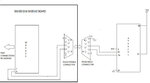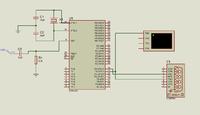amit251291
Member level 1

- Joined
- Jul 18, 2012
- Messages
- 38
- Helped
- 0
- Reputation
- 0
- Reaction score
- 0
- Trophy points
- 1,286
- Activity points
- 1,558
hello,
Can any one please share a link for a assembly program/assembly program to interface GSM modem to AT89C51?
Can any one please share a link for a assembly program/assembly program to interface GSM modem to AT89C51?