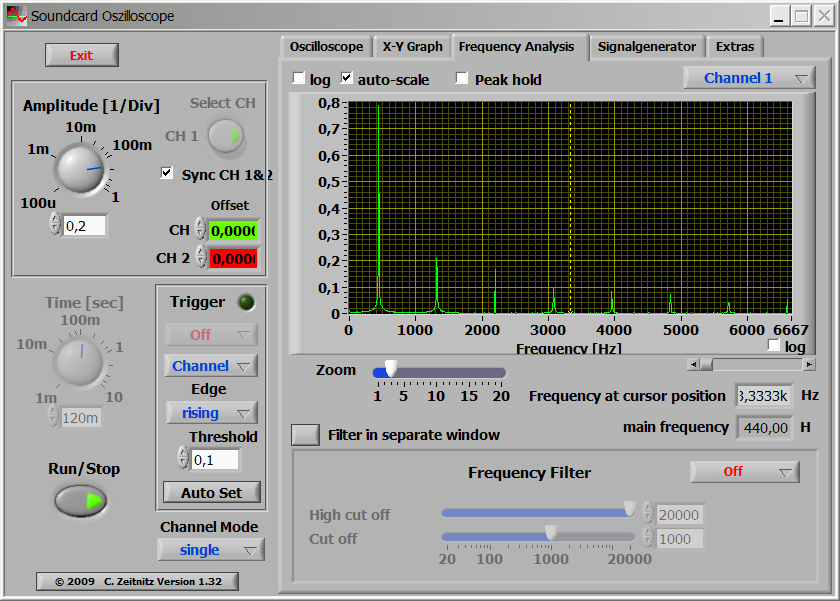boylesg
Advanced Member level 4

- Joined
- Jul 15, 2012
- Messages
- 1,023
- Helped
- 5
- Reputation
- 10
- Reaction score
- 6
- Trophy points
- 1,318
- Location
- Epping, Victoria, Australia
- Activity points
- 11,697
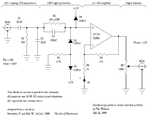
http://xoscope.sourceforge.net/hardware/buff.gif
The author does not explicitly specify where the ground wire of the sound card 'line in' should be connected.
If I were to have a guess I would say that it would be the GND associated with the RCA connector.
Would this be correct?