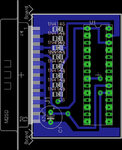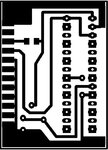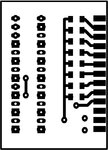Ahmmed Razu
Advanced Member level 4

- Joined
- Jul 7, 2011
- Messages
- 100
- Helped
- 1
- Reputation
- 2
- Reaction score
- 1
- Trophy points
- 1,298
- Location
- Bangladesh
- Activity points
- 1,968
I am newer to PIC programmer. I want to make a USB PIC programmer.I searched in this forum first but i found a lot of confusion and there is no complete solution of this.i want to make Pickit2 programmer and i have downloaded the firmware(from microchip website) and other files in this purpose.when i extract the .rar file of firmware it becomes 90.85KB in size but i know that the flash memory of pic18f2550 where the firmware to be burned is 32KB so how is it possible to burn the firmware into pic18f2550? Suggest me.