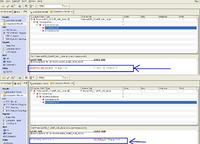palmeiras
Full Member level 6

- Joined
- Feb 22, 2010
- Messages
- 375
- Helped
- 61
- Reputation
- 122
- Reaction score
- 50
- Trophy points
- 1,308
- Location
- South America
- Activity points
- 4,199
Hi guys!
Have anybody faced this problem before?
I´ve read some other threads but I didn’t get the solution yet.
I´m using IBM technology and it has the substrate contact "subc".
I´ve designed an inverter and it does not present any error of DRC and LVS (100% clean). However when I´ve designed another cell composed by two inverters, the LVS does not pass. Why?
Because in the layout: all GND pins and subc contacts are connected together. But this connection is not possible in the schematic when each inverter cell has its own subc, and I cannot connect these substrate contacts in parallel.
Does anyone have a recommendation to overcome this issue?
Thanks in advance,
Have anybody faced this problem before?
I´ve read some other threads but I didn’t get the solution yet.
I´m using IBM technology and it has the substrate contact "subc".
I´ve designed an inverter and it does not present any error of DRC and LVS (100% clean). However when I´ve designed another cell composed by two inverters, the LVS does not pass. Why?
Because in the layout: all GND pins and subc contacts are connected together. But this connection is not possible in the schematic when each inverter cell has its own subc, and I cannot connect these substrate contacts in parallel.
Does anyone have a recommendation to overcome this issue?
Thanks in advance,