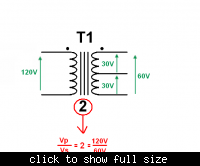Follow along with the video below to see how to install our site as a web app on your home screen.
Note: This feature may not be available in some browsers.





IO1 and IO2 are just the net names because you have set them to be visible, are the specific net names a problem?
If you want to change the net name then double click on the net line and enter a new name
A gnd should exist in spice circuit as a reference, this shouldn't be a problem in your circuit
Why have you used leds instead of diodes?
Also change your mains supply frequency to 60Hz


But I have successfully used more than one grnd in the circuit. I'm trying to what you were suggesting to me?about the gnd, I meant that putting the gnd in your circuit would be a problem, you should use a gnd in the output




3) the oscilloscope shows the signals referenced to the gnd, if you haven't got a gnd connected to the 120v then you can only get the correct measurement using a differential measurement like a voltmeter.
Add the gnd and you will see the 120v fine.
4)when you use a trigger level and the signals hits it then you get the triggered, don't worry about that as long as you gan get a steady trace you are fine
5)There is only a math function between CH! & CH2 , CH3 and CH4 are single channels only


But the circuit is already grounded and CH1 is grounded too.
maybe something like this will helpCould you please give me a little detail about trigger level? I have also seen on real o-scope.
But aren't CH3 and CH4 being used to measure voltage across the primary? If not, then why two wires from the primary connect to CH3 and CH4?
The simulation speed can be effected by the PC speed, the circuit complexity, the simulation accuracy etc.As you can see in the videos that the waveforms are being drawn very slowly, what's the reason for this?


The input voltage is 120V RMS do the peak will be equal to 120V*√2 = 169.7VI think the peak voltage for CH1 should be 120V, or should it be 170V ( Vrms x sqrt(2) )?
For CH1 change Voltage/div, switch off CH3 and use "position" knob to move the waveform down.Anyway, I don't get the same output as you do. Although the o-scope menus on the screen look the same as in your attached screenshot:
https://img593.imageshack.us/img593/9308/jony1.jpg
I'm getting three waveforms, and other problem, as you can see, is that CH1 doesn't even occupy 1 division on the display!
Becaues trigger is set to starts at the middle of the screen. The first position knob from the right.Video: oscopefuss.avi - YouTube
1) the trace (or whatever you call it!) starts at the middle of the screen, why is so?, 2)
The voltage measure by CH3 is the voltage between node 3 and GND and for CH4 we have very similar situation (Node 4 and GND).CH3 and CH4 measure voltage across the primary and their waveforms are out of phase but their peak voltage should be the same, right? The set scale is different for both of them but in spite of this the waveforms for CH3 and CH4 occupy the same numbers of squares (or, divisions) on the screen. Why is so?
I(V1) = current that is flow form the AC voltage source (V1)I think transient analysis can used to measure voltages across the circuit. In the following video what are those V(1), V(2), etc.? I think they are the voltages across the nodes 1, 2, etc. And what is that I(v1)?


For CH1 change Voltage/div, switch off CH3 and use "position" knob to move the waveform down.

Everything is okey. You use step-down transformers.Thanks a lot, Jony, Alex.
I have changed the Volts/Div setting. The setting is 20 Volts/Div. The peak voltage for CH1 should be 170V because the rectified wave have the same peak voltage as the primary. Right? The waveform hardly occupies two divisions; 2 divisions multiplied by 20 Volts/Div is equal to 40V. So, what's wrong? Please help me
https://img231.imageshack.us/img231/6227/ch1sf.jpg