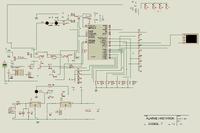joy123
Member level 2

hello,
just wondering if anybody has a good idea for my project, which is a buglar alarm, i am using LCD 16x2 display(10 wire), and 4x4 keyboard(8 wire). so i need 18 cable to connect the lcd and keyboard (which is beside the main door) to the main control box(beside the fuse box).
my house is pre-wired for alarm, there is a 6 core cable out beside the main door where i am planning to mount the keyboaard and display, so is there any idea how can i make this 18 cable to 6 cable out?
thanks in advance
just wondering if anybody has a good idea for my project, which is a buglar alarm, i am using LCD 16x2 display(10 wire), and 4x4 keyboard(8 wire). so i need 18 cable to connect the lcd and keyboard (which is beside the main door) to the main control box(beside the fuse box).
my house is pre-wired for alarm, there is a 6 core cable out beside the main door where i am planning to mount the keyboaard and display, so is there any idea how can i make this 18 cable to 6 cable out?
thanks in advance