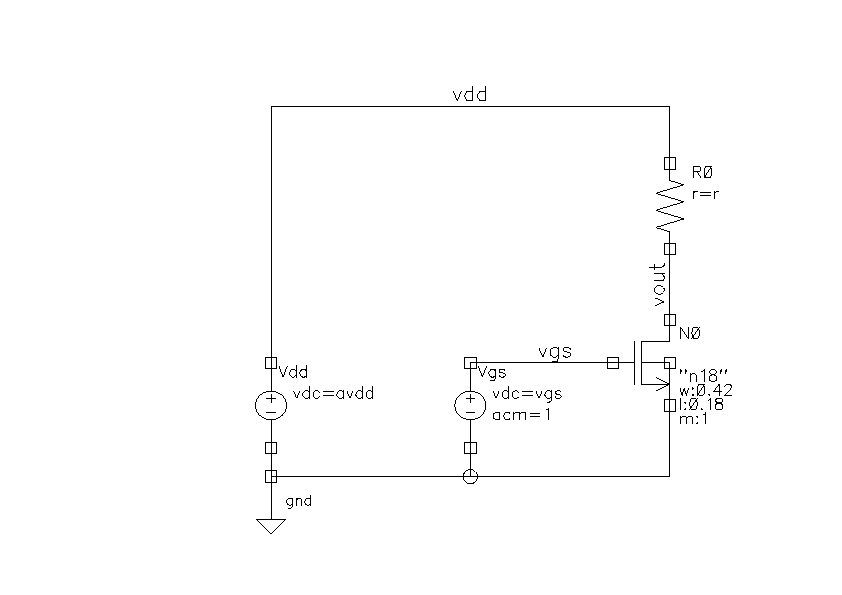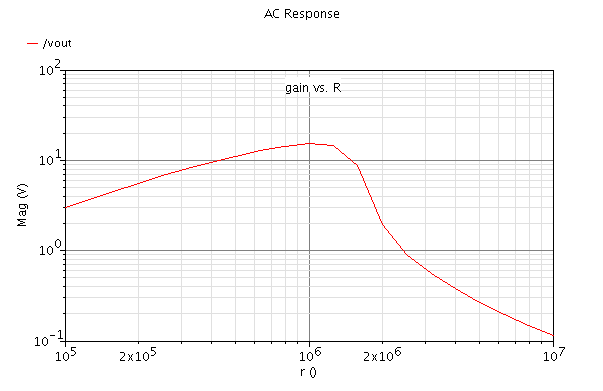dmehta1759
Junior Member level 1

Hello all,
I wanted use the optimizer for maximizing the gain of a resistively loaded common source amplifier.
The optimizer should give me the maximum gain along with W/L and R of the amplifier.
How do I proceed in order to do this.
I wanted use the optimizer for maximizing the gain of a resistively loaded common source amplifier.
The optimizer should give me the maximum gain along with W/L and R of the amplifier.
How do I proceed in order to do this.