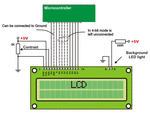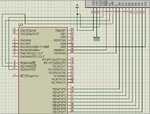hesho90
Member level 4

i just got new Glcd lm13232afw and 16f877a
i dont know what pins of the lcd i have to wire with the pic to make aa code and its now on proteusi made a new one with all if its pin shoud make them all passve or it will make no deffrent
the pins i see on the lcd datasheet are
VSS VDD NC A0 NC E D1 D2 D3 D4 D5 D6 D7 BLA /CS1 P/S RES
WHAT of those pins i wire with portb and sould i make like
sbit LCD_EN at RB1_bit; or sbit GLCD_EN at RB1_bit;
View attachment LM13232AFW.rar
i attachments the lcd data sheet
i dont know what pins of the lcd i have to wire with the pic to make aa code and its now on proteusi made a new one with all if its pin shoud make them all passve or it will make no deffrent
the pins i see on the lcd datasheet are
VSS VDD NC A0 NC E D1 D2 D3 D4 D5 D6 D7 BLA /CS1 P/S RES
WHAT of those pins i wire with portb and sould i make like
sbit LCD_EN at RB1_bit; or sbit GLCD_EN at RB1_bit;
View attachment LM13232AFW.rar
i attachments the lcd data sheet