Atkin
Newbie level 4

I've seen this question posted in several dead threads, but never with a solution.
I keep getting the following error when I try and run LVS on my layout.
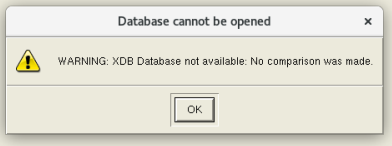
I think the one time I've gotten it before I was able to work around by solving all the LVS errors by eye as opposed to even looking at the errors, but this layout is a lot larger so I'm at a loss for how to deal with the issue. I'll post what I've tried in a comment.
Any help in solving this issue would be much appreciated.
I've read that it can have to do with the file being copied improperly. The file was copied, but it was with the Cadence copy so it should have been done correctly. That being said I double-checked the inputs to confirm that they point towards the correct version of the schematic.
... I posted this and Calibre stopped working altogether on our server. I'll return to post screenshots of all my settings once it'll open again.
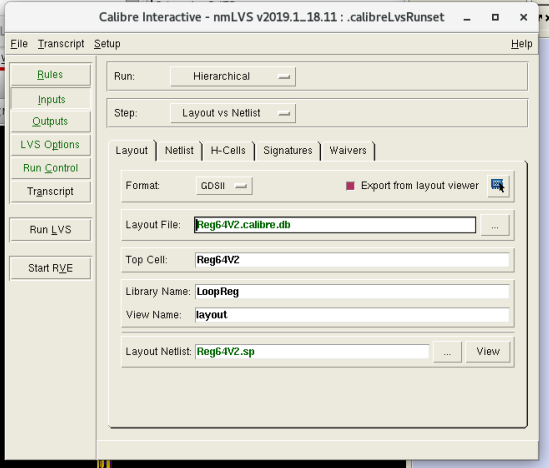
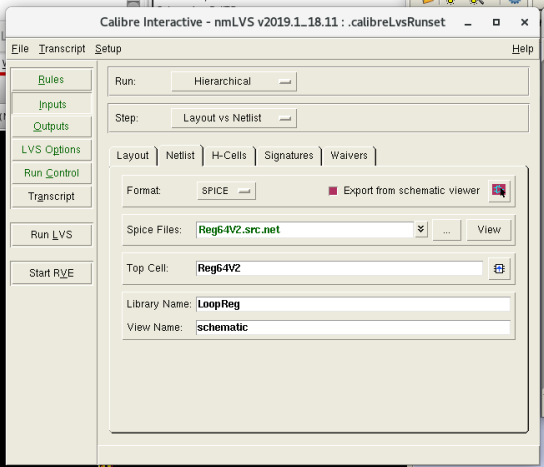
And for the output
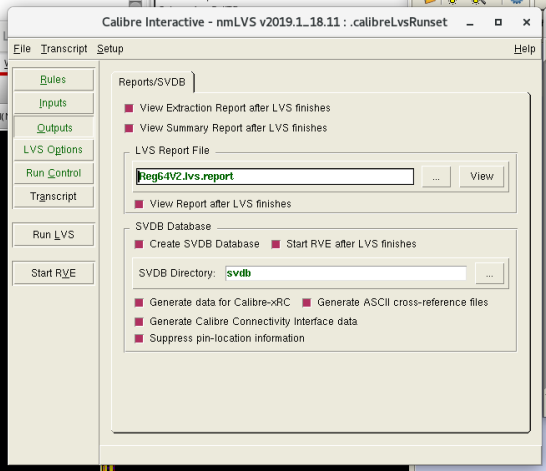
It should be generating all the needed files.
For context it works with all my other layouts. I checked the svdb folder and it indeed contains a folder ending in .xdb which appears to contain similar files to the other ones.
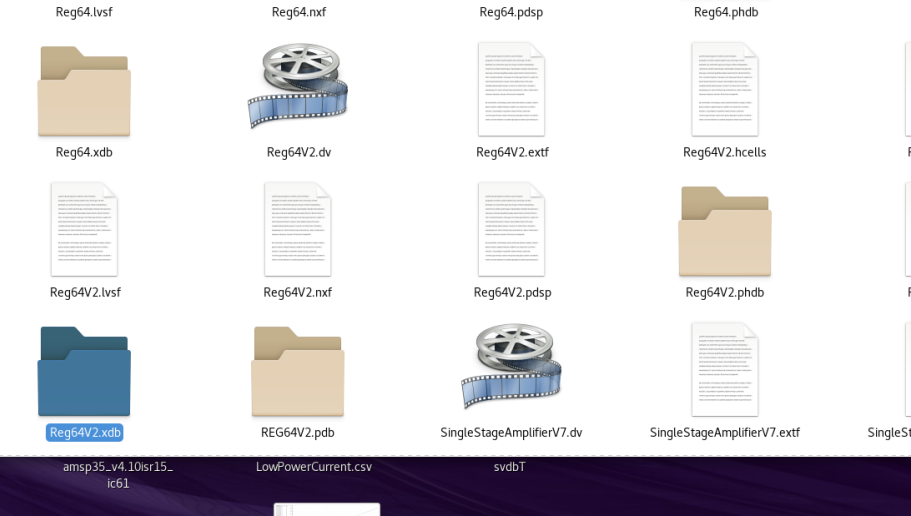
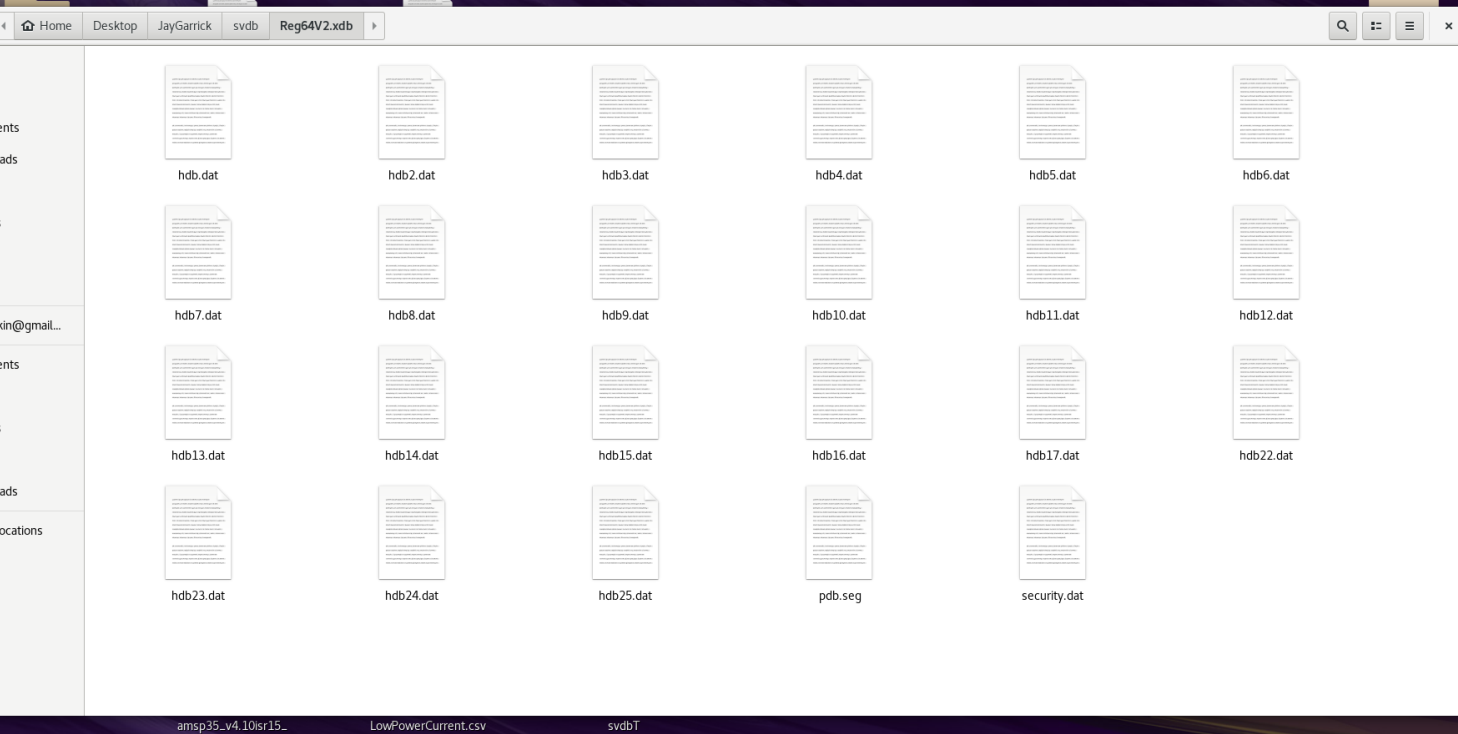
I keep getting the following error when I try and run LVS on my layout.
I think the one time I've gotten it before I was able to work around by solving all the LVS errors by eye as opposed to even looking at the errors, but this layout is a lot larger so I'm at a loss for how to deal with the issue. I'll post what I've tried in a comment.
Any help in solving this issue would be much appreciated.
--- Updated ---
I've read that it can have to do with the file being copied improperly. The file was copied, but it was with the Cadence copy so it should have been done correctly. That being said I double-checked the inputs to confirm that they point towards the correct version of the schematic.
--- Updated ---
... I posted this and Calibre stopped working altogether on our server. I'll return to post screenshots of all my settings once it'll open again.
--- Updated ---
--- Updated ---
And for the output
It should be generating all the needed files.
--- Updated ---
For context it works with all my other layouts. I checked the svdb folder and it indeed contains a folder ending in .xdb which appears to contain similar files to the other ones.
Last edited:
