AstarothJx
Newbie

Tried with the Latest version of Quartus Prime Lite , already tried going 4 versions back (currently using 21.1)
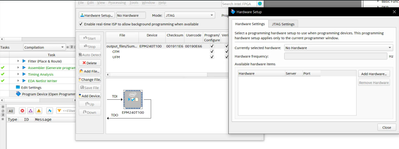
Installed every driver i could find for the altera blaster
FPGA ( MAX ii EMP240)
i used to get Error 82 for the jtag server , that went away for some reason but i still cant get the hardware to show up
Using Windows 10 64 bit OS
device manager has no problem recognizing it
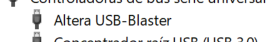
Then I found a link from Intel FAQ link (added below) requesting me to disable"Altera JTAG server" from the services. I did that as well but still no luck.
Already tried downloading Quartus Web 13, didnt work
also tried some commands from other forums and got this
C:\intelFPGA_lite\21.1\quartus\bin64>jtagserver --status
Installed JTAG server is 'C:\intelFPGA_lite\21.1\quartus\bin64\jtagserver.exe'
Server is running
Remote clients are disabled
C:\intelFPGA_lite\21.1\quartus\bin64>jtagconfig --serverinfo
Installed JTAG server is 'C:\intelFPGA_lite\21.1\quartus\bin64\jtagserver.exe'
Service manager reports server is running
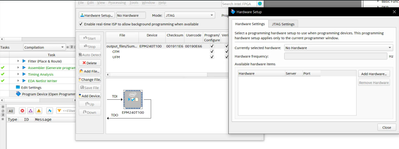
Installed every driver i could find for the altera blaster
FPGA ( MAX ii EMP240)
i used to get Error 82 for the jtag server , that went away for some reason but i still cant get the hardware to show up
Using Windows 10 64 bit OS
device manager has no problem recognizing it
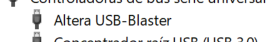
Then I found a link from Intel FAQ link (added below) requesting me to disable"Altera JTAG server" from the services. I did that as well but still no luck.
Already tried downloading Quartus Web 13, didnt work
also tried some commands from other forums and got this
C:\intelFPGA_lite\21.1\quartus\bin64>jtagserver --status
Installed JTAG server is 'C:\intelFPGA_lite\21.1\quartus\bin64\jtagserver.exe'
Server is running
Remote clients are disabled
C:\intelFPGA_lite\21.1\quartus\bin64>jtagconfig --serverinfo
Installed JTAG server is 'C:\intelFPGA_lite\21.1\quartus\bin64\jtagserver.exe'
Service manager reports server is running

