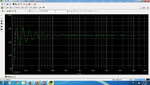stackprogramer
Full Member level 3

why when in orcad use voltage label and run simulation the curve voltage not created and not show!!!!
i had to use add trace menu,
for some circuit its work correctly,but for some not created i should use add trace menu?
what to do what not to do!:-(
i had to use add trace menu,
for some circuit its work correctly,but for some not created i should use add trace menu?
what to do what not to do!:-(