venn_ng
Member level 5

I see these cross signs (green color) while doing the PCB layout. Do you know why I see those and how to remove those? I tried Polygon Pour->Repour All and it still doesn't work
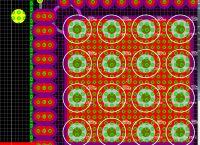
UPDATE: I hovered the cursor over it and it showed me some room definition error. I disabled room definitions rules on the design rules and it worked. I believe room definition error aren't critical errors, right?
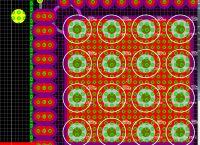
UPDATE: I hovered the cursor over it and it showed me some room definition error. I disabled room definitions rules on the design rules and it worked. I believe room definition error aren't critical errors, right?
Last edited:

