xpress_embedo
Advanced Member level 4

Hi All,
I need some help, in one project I have started working on, I found that the same name variables (static defined) in separate files, and when I tried to add these variables into the "Live Watch" or "Watch Window", IAR display "Unknown or ambiguous symbol", which is for obvious reasons as it gets confusing which one to display as the same name is used in multiple files.
I searched over the internet and found one page.
And it works fine when the files are in the project directory, if the same name variable is inside some folders, then I am not able to access the variables.
Can anyone please suggest what is the correct format to access these variables?
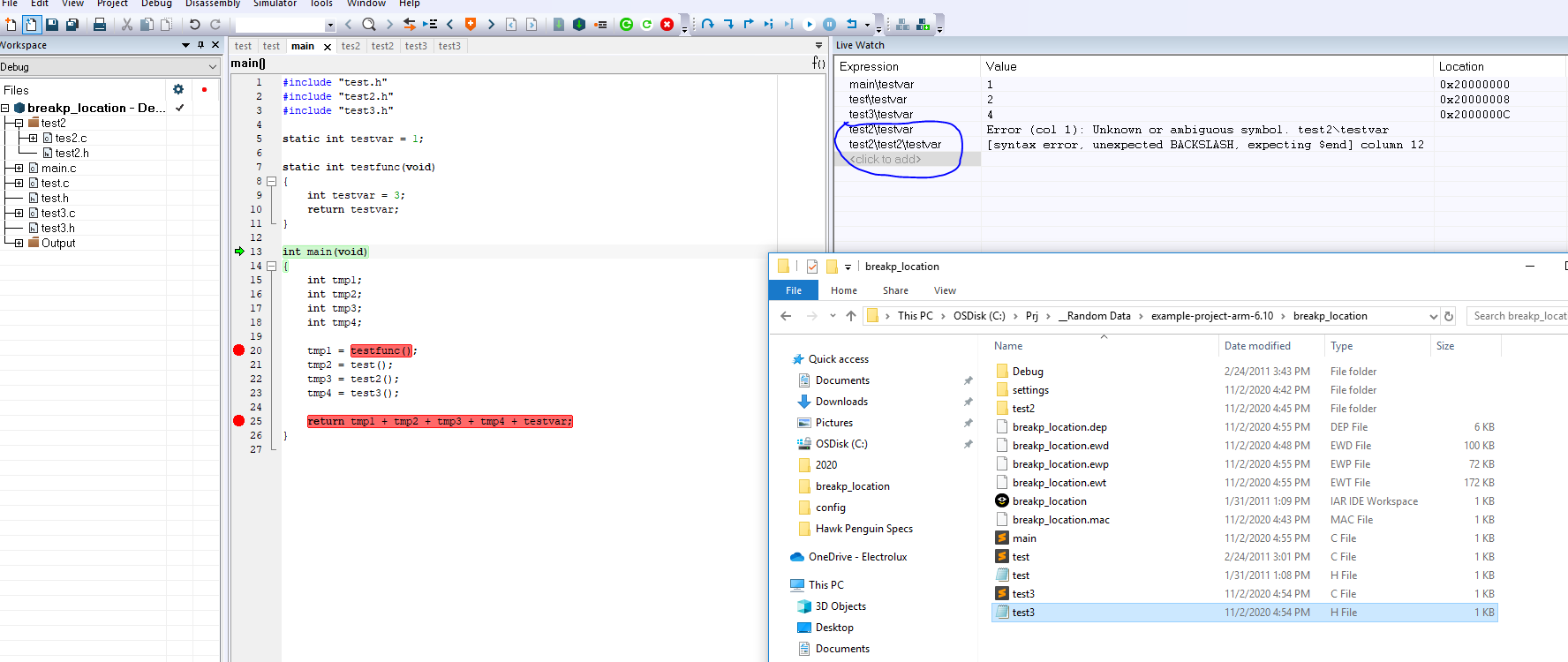
I need some help, in one project I have started working on, I found that the same name variables (static defined) in separate files, and when I tried to add these variables into the "Live Watch" or "Watch Window", IAR display "Unknown or ambiguous symbol", which is for obvious reasons as it gets confusing which one to display as the same name is used in multiple files.
I searched over the internet and found one page.
And it works fine when the files are in the project directory, if the same name variable is inside some folders, then I am not able to access the variables.
Can anyone please suggest what is the correct format to access these variables?
