sumit garg
Junior Member level 1

i did everything but i am not getting any output
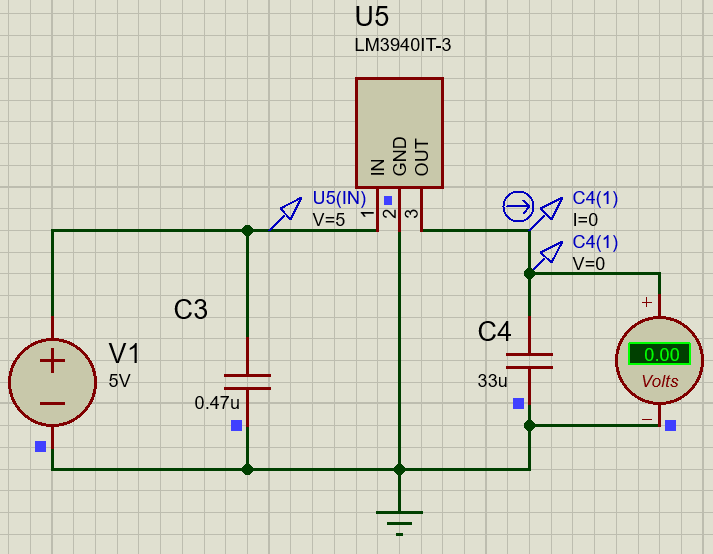
Follow along with the video below to see how to install our site as a web app on your home screen.
Note: This feature may not be available in some browsers.








no, actually this is also a 3.3V version .Hi,
is there even a 3 V version of the LM3940 available? I checked several distributers, I couldn't spot a 3 V version.
BR
Hi,
I'm a little bit confused by the part number of the linear regulator, as it indicates a 3 V output voltage (the .3 at the end is missing). Where does this spice model come from, is it a built in one?
I don't know how accurate the regulator is modeled, but you might test the simulation with a resistor of ~0.5 Ohm in series with C4, see section 8.2.2.1.2 ESR Limits on page 9 in [1].
[1] https://www.ti.com/lit/ds/symlink/lm3940.pdf?ts=1658856218089&ref_url=https%3A%2F%2Fwww.ti.com%2Fproduct%2FLM3940
BR
NetlistHi,
See if the LM3940 model in the programme you are using to simulate with has a netlist - if it does, post it here and maybe one of the experts can see what is wrong with the model/simulation set-up.
Did you assign the in, gnd, out pins to the model? (Try swapping in with out, etc.)
Sometimes an AC simulation works where a DC simulation doesn't (but should) or a transient analysis might show Vreg working, or at least show what start-up waveforms look like and give some clues.
ISIS SCHEMATIC DESCRIPTION FORMAT 8.0
=====================================
Design: voltage regulator.pdsprj
Doc. no.: <NONE>
Revision: <NONE>
Author: <NONE>
Created: 28-07-2022
Modified: 28-07-2022
*PROPERTIES,0
*MODELDEFS,0
*PARTLIST,6
C3,AVX0603Y5V100N,0.47u,CODE="Farnell 317-287",EID=17,PACKAGE=0603_CAP
C4,AVX0603Y5V100N,33u,CODE="Farnell 317-287",EID=18,PACKAGE=0603_CAP
D1,LED-RED,LED-RED,BV=4V,DRIVE=1,EID=1,IMAX=10mA,PACKAGE=LED,ROFF=100k,RS=3,STATE=0,TLITMIN=10m,VF=2.2V
R1,9C04021A3000FLHF3,1k,CODE="Digikey 311-300LCT-ND",EID=6,PACKAGE=RESC1005X40,PRIMTYPE=RESISTOR
U1,LM3940IT-3,LM3940IT-3,EID=5,PACKAGE=TO254P470X1028X1955-3P
V1,VSOURCE,5V,EID=3
*NETLIST,4
#00002,3
C3,PS,1
U1,PS,1
V1,PS,1
#00003,2
C4,PS,1
R1,PS,1
#00004,3
D1,PS,A
U1,PS,3
R1,PS,2
GND,6,CLASS=POWER
GND,PR
C3,PS,2
V1,PS,2
U1,PS,2
C4,PS,2
D1,PS,K

Hi,
Misunderstanding, I meant the netlist for the LM3940 model. It might also be called 'view macro' or suchlike. Maybe right-clicking on it brings up a menu with that option in the simulation tool.
no, i cant see anything what you are saying
these are the options that shown on right clicking model
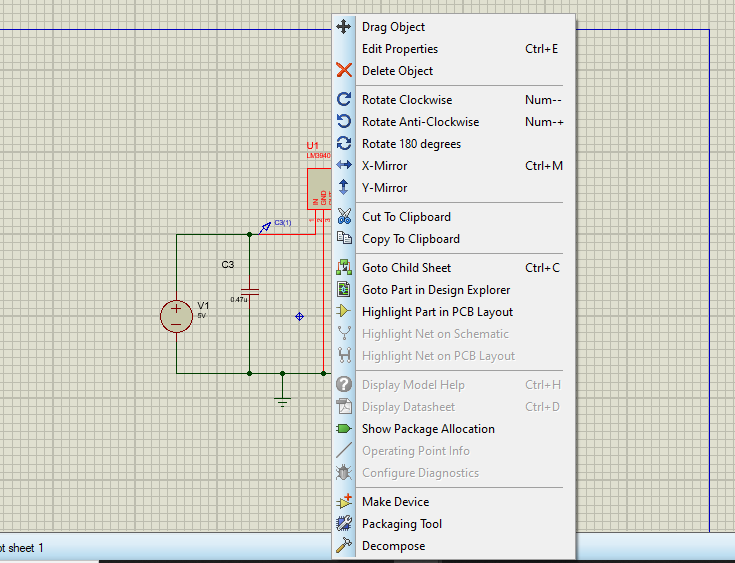


I couldn't find a SPICE model provided by the manufacturer (TI). If it is Proteus, I could not spot it within the pretty old (2003) library list [1]. The LM3940 is available at least scince 1999.Where does this spice model come from, is it a built in one?