TSMC65nm DRC error after sealring
- Thread starter snang
- Start date
sidun.av
Full Member level 2
It looks like your sealring is too close to the pads. It would be better if you could enable dimming while highlighting the error, so it is more visible. Did you generate your dummies with the sealring, or you added it after?
snang
Newbie level 6
s more visib
I generate dummies after the sealring. My pad and sealring is attatched now.It looks like your sealring is too close to the pads. It would be better if you could enable dimming while highlighting the error, so it is more visible. Did you generate your dummies with the sealring, or you added it after?
sidun.av
Full Member level 2
This is how to enable dimming: Press E for Display settings and enable dimming. After that, select error in Calibre and you will see clearly where it is happening.
As I said in a previous post, your pads are too close to the seal ring. Make a bit of spacing, regenerate dummies and see if the error is gone. Also, you can search for this error in TSMC documentation (Design Rules Manual or something like this)

As I said in a previous post, your pads are too close to the seal ring. Make a bit of spacing, regenerate dummies and see if the error is gone. Also, you can search for this error in TSMC documentation (Design Rules Manual or something like this)
snang
Newbie level 6
Thank you for your advice. I detach pad with sealring. so, AP.S.4 error is disappear. But PM error is still exist. How can I fix this error?This is how to enable dimming: Press E for Display settings and enable dimming. After that, select error in Calibre and you will see clearly where it is happening.
As I said in a previous post, your pads are too close to the seal ring. Make a bit of spacing, regenerate dummies and see if the error is gone. Also, you can search for this error in TSMC documentation (Design Rules Manual or something like this)
View attachment 196540
sidun.av
Full Member level 2
I think it would be useful to leave only PM layer visible and have a look at the error again.
Are you getting the same error if you run DRC on seal ring only (ignore other DRCs)? My guess would be that maybe your cells in the sealring are overlapping and that is causing the error.
I think I understand what is the root cause of the problem.
Polyimide is used as a final passivation layer (insulator). Polyimide layer (PM) defines polyimide opening areas (for example, for pads, which shouldn't be covered with insulator, of course). In your layout you have PM openings on pads and on a sealring. Since you attached them to each other, they are forming effectively a wider shape (Sealring PM width = X, Pad PM width = Y, the total PM width is X +Y ) and not passing the rules for the PM width. You need to make a bigger spacing between your pads and sealring to fix this. (make only PM layer visible and you will understand how far it should go).
Are you getting the same error if you run DRC on seal ring only (ignore other DRCs)? My guess would be that maybe your cells in the sealring are overlapping and that is causing the error.
--- Updated ---
I think I understand what is the root cause of the problem.
Polyimide is used as a final passivation layer (insulator). Polyimide layer (PM) defines polyimide opening areas (for example, for pads, which shouldn't be covered with insulator, of course). In your layout you have PM openings on pads and on a sealring. Since you attached them to each other, they are forming effectively a wider shape (Sealring PM width = X, Pad PM width = Y, the total PM width is X +Y ) and not passing the rules for the PM width. You need to make a bigger spacing between your pads and sealring to fix this. (make only PM layer visible and you will understand how far it should go).
Last edited:
snang
Newbie level 6
Thx for your answer. I just simulated only sealring (not include PAD) with "wire bond DRC", But PM.W.1 error also happens again at only sealring. DRC error says >30 um for PM (except sealring region).. What can i do?I think it would be useful to leave only PM layer visible and have a look at the error again.
Are you getting the same error if you run DRC on seal ring only (ignore other DRCs)? My guess would be that maybe your cells in the sealring are overlapping and that is causing the error.
--- Updated ---
I think I understand what is the root cause of the problem.
Polyimide is used as a final passivation layer (insulator). Polyimide layer (PM) defines polyimide opening areas (for example, for pads, which shouldn't be covered with insulator, of course). In your layout you have PM openings on pads and on a sealring. Since you attached them to each other, they are forming effectively a wider shape (Sealring PM width = X, Pad PM width = Y, the total PM width is X +Y ) and not passing the rules for the PM width. You need to make a bigger spacing between your pads and sealring to fix this. (make only PM layer visible and you will understand how far it should go).
sidun.av
Full Member level 2
Did you try moving your seal ring away from the pads? If they are attached to each other, I think that Calibre cannot distinguish Seal ring from your internal circuit.
snang
Newbie level 6
yes, I tried to detach sealring from the pads. But That error is still exist.Did you try moving your seal ring away from the pads? If they are attached to each other, I think that Calibre cannot distinguish Seal ring from your internal circuit.
Similar threads
-
DRC error in TSMC65nm
- Started by mursina
- Replies: 1
-
TSMC65nm lvs error_nxwell_floating
- Started by snang
- Replies: 5
-
DRC error in tsmc 65nm with io pads
- Started by mursina
- Replies: 2
-
LTSpice multiple model definitions error
- Started by Lily_Woods
- Replies: 10
-
GaN transistor measurement error
- Started by hunas2127
- Replies: 2