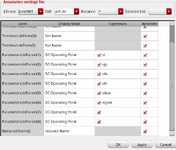Mounikap
Newbie level 4

Hi,
I am designing the BGR in TSMC 65nm. And I am using pnp_mis standard cell but after simulating i couldn't able the DC operating points of BJT. So can anyone please guide me how can i enable the DC operating points in cadence window ?
And can anyone please tell me can i use pnp or pnp_mis standard cell fir BJT ?

I am designing the BGR in TSMC 65nm. And I am using pnp_mis standard cell but after simulating i couldn't able the DC operating points of BJT. So can anyone please guide me how can i enable the DC operating points in cadence window ?
And can anyone please tell me can i use pnp or pnp_mis standard cell fir BJT ?