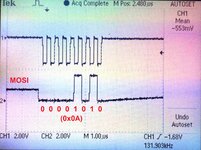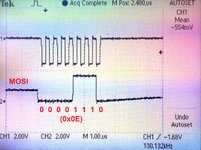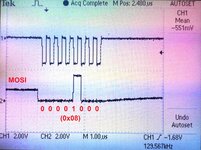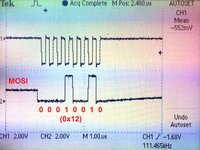emaq
Member level 4

I need to connect a 5V sensor to Raspberry Pi 3.3V SPI using a conventional level translator on all 4 SPI lines (MOSI, MISO, SCLK and ~CS) but it does not seem to work. The schematic of the level shifter is as under.
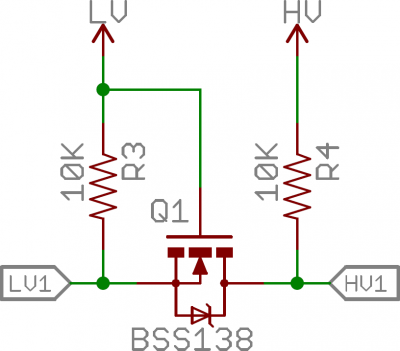
I have tested the same 5V sensor on Arduino Uno SPI and it works fine.
Are the 10k pull-up resistors a problem? If so what other options do I have?
I have tested the same 5V sensor on Arduino Uno SPI and it works fine.
Are the 10k pull-up resistors a problem? If so what other options do I have?