AboudaKing
Member level 1

hello
im doing my last year project "calculator with interface RS232 with help of pic18f452"
i'm using mikroC pro and Proteus for simulation
i looked up for the codes and i found what im looking for and the schematic as well but the problem it is not working for me ! nothing is showing in my virtual terminal at all
and i have this prob with pic pings rx/tx connecting to max232 it can be solved only when i plug
RC6=T1IN
RC7=T2IN
its suposed to be one for reciving and the other for sending
so i need help where it is wrong ?
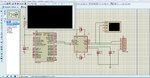
View attachment uart.txt
View attachment programme.txt
im doing my last year project "calculator with interface RS232 with help of pic18f452"
i'm using mikroC pro and Proteus for simulation
i looked up for the codes and i found what im looking for and the schematic as well but the problem it is not working for me ! nothing is showing in my virtual terminal at all
and i have this prob with pic pings rx/tx connecting to max232 it can be solved only when i plug
RC6=T1IN
RC7=T2IN
its suposed to be one for reciving and the other for sending
so i need help where it is wrong ?
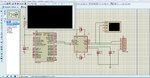
View attachment uart.txt
View attachment programme.txt



