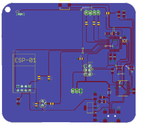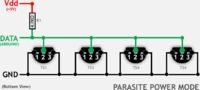CanerAdiyaman
Newbie level 6

Hello everyone! I’m Enes and am hoping some of you folks may help me. I have this project for my graduation and I just wanted to be 100% sure before sending it to China for manufacturing - its my first time with PCBs O_O. It takes 3 weeks to arrive my country therefore I don’t have time to test it, I only got one shot. My prototype works perfectly on breadboard. This is the dropbox link to my BRD files and some screenshot for you guys to check it real quick: https://www.dropbox.com/sh/fnw6stdh0xfbn68/AAAU6FnlHMEo3R6zZJQOSzH3a?dl=0
I have few questions below, and I really do appreciate if you download them and control it.
1- Transmission traces between FT232 and Atmega328 are not short traces. Are these traces going to cause any trouble?
2- Did I place the decoupling capacitors correctly in my layout?
3- Is 16mil drill size too small for manufacturing?
4- Do I need to add a diode between LM3940 and ESP8266-1 ?
Thanks a lot and have a great forum.
I have few questions below, and I really do appreciate if you download them and control it.
1- Transmission traces between FT232 and Atmega328 are not short traces. Are these traces going to cause any trouble?
2- Did I place the decoupling capacitors correctly in my layout?
3- Is 16mil drill size too small for manufacturing?
4- Do I need to add a diode between LM3940 and ESP8266-1 ?
Thanks a lot and have a great forum.