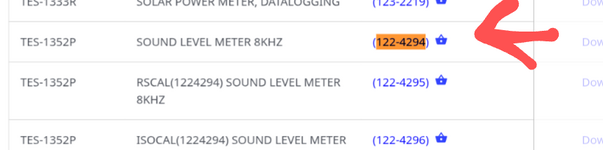Mahruz
Member level 1

- Joined
- May 16, 2022
- Messages
- 34
- Helped
- 0
- Reputation
- 0
- Reaction score
- 1
- Trophy points
- 8
- Activity points
- 399
Hi All,
I am trying to capture the sound decibel level from a RS PRO SLM1352P sound level meter using python.
I use python 3 and with pyserial, I can send commands and I can see the instrument getting updated.
However, I am not able to receive the serial data from the com port it is connected to.
Has anyone been able to use python and capture sound decibel data from the above device?
Thanks for the advice
I am trying to capture the sound decibel level from a RS PRO SLM1352P sound level meter using python.
I use python 3 and with pyserial, I can send commands and I can see the instrument getting updated.
However, I am not able to receive the serial data from the com port it is connected to.
Has anyone been able to use python and capture sound decibel data from the above device?
Thanks for the advice