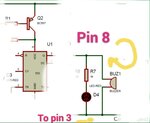J
Javid.zare.s
Guest

hi everyone, I got free time and I want to build a circuit similar to the design of this site,
https://circuitdigest.com/electronic-circuits/ir-detector-circuit
as described in the website it detects and reacts with the presents of ir light
but what I need is exact opposite, it should detect and react with absence of iR light.
I'm not an expert, I just can assemble circuits , so please explain simple for me
thanks in advance!
https://circuitdigest.com/electronic-circuits/ir-detector-circuit
as described in the website it detects and reacts with the presents of ir light
but what I need is exact opposite, it should detect and react with absence of iR light.
I'm not an expert, I just can assemble circuits , so please explain simple for me
thanks in advance!