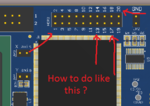xmen_xwk
Full Member level 3

Lets say I put a 8x1 header, and I want to show its pins/pads names to be appear on PCB so the user can know what a pin is for, like pin 1 is for GND, pin 2 is for VCC and more.
But in altium pcb desginer, it doesn't show pins/pads names, only can show Designator or Comment of the component.
How can I make it show the pins/pads names ? I do not want to manually put string on Top Overlay for each pin, it would be nice if it auto adds.
Here is what I need to do
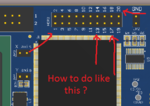
But in altium pcb desginer, it doesn't show pins/pads names, only can show Designator or Comment of the component.
How can I make it show the pins/pads names ? I do not want to manually put string on Top Overlay for each pin, it would be nice if it auto adds.
Here is what I need to do