emaq
Member level 4

Setting 16 bit SPI mode fails for the Raspberry Pi 3 board when using Analog Devices ADIS16xxx IMUs. I know this is because the SPI controller of Raspberry Pi only supports 8 bit mode.
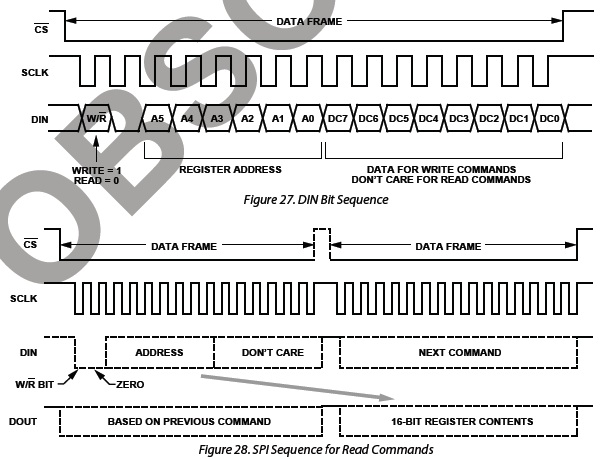
How to modify the transferhword in https://github.com/PX4/PX4-Autopilo...42699f4f/src/lib/drivers/device/posix/SPI.cpp to mask the 16 bit SPI mode so that it works for 8 bit SPI as well?
How to modify the transferhword in https://github.com/PX4/PX4-Autopilo...42699f4f/src/lib/drivers/device/posix/SPI.cpp to mask the 16 bit SPI mode so that it works for 8 bit SPI as well?

