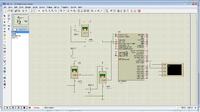kvns.kapil
Newbie level 4

Hi,
I am using pic 16F877A micro controller, Rs232 interface. I want to serial communication with computer to micro controller by transmitting and receiving data. I am writing code in MPLABIDE Please help me with some example programs or in any other way to improve my knowledge.
Thanks in advance.
I am using pic 16F877A micro controller, Rs232 interface. I want to serial communication with computer to micro controller by transmitting and receiving data. I am writing code in MPLABIDE Please help me with some example programs or in any other way to improve my knowledge.
Thanks in advance.