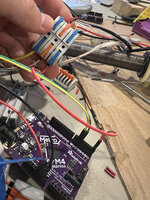LEROY180
Newbie level 5

I am designing a system to control a motor which will lift or lower a shaft. One mode is manual where it is controlled with a foot pedal, one for up and one for down. The automatic mode is hooked to a microcontroller, IBT-2, and ultrasonic underwater distance sensor. I am having issues with wiring and coding the sensor. More info on the sensor is in this link: Sensor Information
I can successfully wire up the IBT-2 motor driver and the microcontroller which is a Metro M4 Express. Using test code I can get the IBT-2, microcontroller, and motor to work. Then when I try to add in the sensor nothing will work. I am using Arduino IDE to write the code. Microcontroller is powered with 5v. IBT-2 will have 24v for power in and then motor wires out to the motor. VCC and REN and LEN on IBT are all wired to 5v on the microcontroller. RPWM and LPWM are wired to pins 5 and 6. Sensor is getting power, around 3v, it is also grounded and the yellow and white wires are where I think the issue is. I was trying to leave the white wire disconnected and just use the yellow wire to send data back to the controller. I wired the yellow wire to TX0 on the micro.
I am not sure what other wiring configurations to try or how to correctly code for the sensor. I think there may be an issue with the wiring and possibly not the coding.
I have added an image of the wiring for the controller, IBT, and motor. The sensor information can be found in the link above. I can give additional details if I missed anything. Any information helps. Thank you.
I can successfully wire up the IBT-2 motor driver and the microcontroller which is a Metro M4 Express. Using test code I can get the IBT-2, microcontroller, and motor to work. Then when I try to add in the sensor nothing will work. I am using Arduino IDE to write the code. Microcontroller is powered with 5v. IBT-2 will have 24v for power in and then motor wires out to the motor. VCC and REN and LEN on IBT are all wired to 5v on the microcontroller. RPWM and LPWM are wired to pins 5 and 6. Sensor is getting power, around 3v, it is also grounded and the yellow and white wires are where I think the issue is. I was trying to leave the white wire disconnected and just use the yellow wire to send data back to the controller. I wired the yellow wire to TX0 on the micro.
I am not sure what other wiring configurations to try or how to correctly code for the sensor. I think there may be an issue with the wiring and possibly not the coding.
I have added an image of the wiring for the controller, IBT, and motor. The sensor information can be found in the link above. I can give additional details if I missed anything. Any information helps. Thank you.