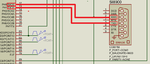brunofunchas
Full Member level 3

Hello!
I have a simple project, where I have to send only some bytes to the PC, but I can not see them with realterm serial capture. With the oscilloscope Fluke 123 I can see that the TX pin is sending its data because I can see it oscillating between 0V and 4,2Vdc.
I have attached the hardware for this part. Is it possible that R14 and R19 have a low value? In the DB09 conector is there any connection missing?
The problem is on the hardware, since if I put the PIC16F887 - I/P on my easyPIC v7 I can see the bytes on realterm.
Thanks in advance,
Bruno
- - - Updated - - -
I have pullout R14 and R19 but the result is the same! I can see on Realterm DCD led always blinking.
I have a simple project, where I have to send only some bytes to the PC, but I can not see them with realterm serial capture. With the oscilloscope Fluke 123 I can see that the TX pin is sending its data because I can see it oscillating between 0V and 4,2Vdc.
I have attached the hardware for this part. Is it possible that R14 and R19 have a low value? In the DB09 conector is there any connection missing?
The problem is on the hardware, since if I put the PIC16F887 - I/P on my easyPIC v7 I can see the bytes on realterm.
Thanks in advance,
Bruno
- - - Updated - - -
I have pullout R14 and R19 but the result is the same! I can see on Realterm DCD led always blinking.