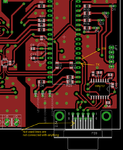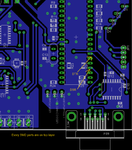elPresidente
Junior Member level 2

Hallo,
I've designed some electronic device based on PIC16F877A microcontroller and communicating with PC through USART-RS232 interface. The problem is it doesn't work properly. When i was designing this device I was doing it on breadboard using parts in DIL cases but now i moved everything to tiny SMD packages. During designing on breadboard computer could easily communicate with uC through HIN232 (MAX232 replacement) but now when i soldered it on PCB it doesn't work. It sometimes connect with device but then I can't send further commands because device stop to respond.
So i wonder if the problem could be wrong designed wires or ground planes on PCB, I'm very beginner in PCB designing and electronics. This is my first project. I thought also that these could be capacitors which are 100nF 0805 SMD and I was always using electrolytic 100nF THT with MAX/HIN232.
I put four images with schemes and pcb design to show You how it looks.
Please, give me some suggestions what I did wrong.
I've designed some electronic device based on PIC16F877A microcontroller and communicating with PC through USART-RS232 interface. The problem is it doesn't work properly. When i was designing this device I was doing it on breadboard using parts in DIL cases but now i moved everything to tiny SMD packages. During designing on breadboard computer could easily communicate with uC through HIN232 (MAX232 replacement) but now when i soldered it on PCB it doesn't work. It sometimes connect with device but then I can't send further commands because device stop to respond.
So i wonder if the problem could be wrong designed wires or ground planes on PCB, I'm very beginner in PCB designing and electronics. This is my first project. I thought also that these could be capacitors which are 100nF 0805 SMD and I was always using electrolytic 100nF THT with MAX/HIN232.
I put four images with schemes and pcb design to show You how it looks.
Please, give me some suggestions what I did wrong.
Last edited: