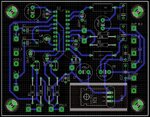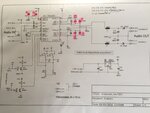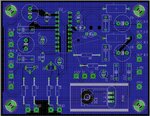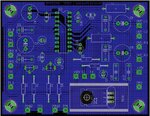Zamfar021
Newbie level 4

Hello everyone,
So this is my project :
View attachment 129437
I'm a new eagle user and am kinda stuck at the routing level.
I would like to use 1mm width. at 45°(wire bend style)
IC1 is 7812
IC2 is TPA3122D2.
Not sure how to use the auto-router option and honestly i prefer doing it manually.
Finally any advises or suggestions, on the placement of the components or any other mistake you might find? :thinker:
Feel free to ask any other info you might need.
Cheers,
 new link.
new link.
So this is my project :
View attachment 129437
I'm a new eagle user and am kinda stuck at the routing level.
I would like to use 1mm width. at 45°(wire bend style)
IC1 is 7812
IC2 is TPA3122D2.
Not sure how to use the auto-router option and honestly i prefer doing it manually.
Finally any advises or suggestions, on the placement of the components or any other mistake you might find? :thinker:
Feel free to ask any other info you might need.
Cheers,

Last edited by a moderator: