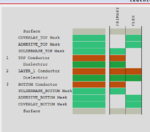jimmykk
Full Member level 3

Hi
I am looking into designing a 2 layer rigid and 1 layer flex PCB on PCB designer 17.2. The rigid area is decided but the flex area is not completely decided yet. Here is the cross section:
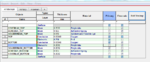
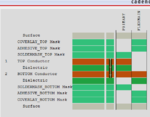
As you can see, FLEXMAIN has a polyimide dielectric. So is it required to have polyimide dielectric in the rigid(PRIMARY) area as well? or is it ok this way?
If i go for Semi-flex(flex to install) PCBs and drop this FLEXMAIN(Flex) option, what layers have to be assigned to that? Would it only be copper(conductor) layer and soldermask flexible then?
I am looking into designing a 2 layer rigid and 1 layer flex PCB on PCB designer 17.2. The rigid area is decided but the flex area is not completely decided yet. Here is the cross section:
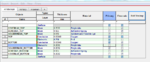
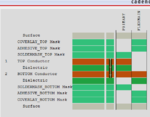
As you can see, FLEXMAIN has a polyimide dielectric. So is it required to have polyimide dielectric in the rigid(PRIMARY) area as well? or is it ok this way?
If i go for Semi-flex(flex to install) PCBs and drop this FLEXMAIN(Flex) option, what layers have to be assigned to that? Would it only be copper(conductor) layer and soldermask flexible then?